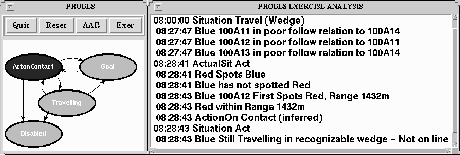 |
Let's now consider an example run of the Probes system using a situation space to support an instructor. In the following example, the team is training on the exercise discussed earlier, traveling in a wedge to a blocking location. Blue is the platoon being assessed whereas Red is the opposition. Here, both sides are comprised of synthetic agents being run by ModSAF, but in an actual exercise some of the agents would be human crews in simulators.
The Probes system provides instructors with a coordinated set of presentations. Figure 4 shows two presentations: the situation space for the exercise on the left, with the current situation (team perspective) highlighted. On the right is a log of high-level events and assessments. It is the role of the PuppetMaster to automatically determine which situation is currently in force, by monitoring the activities in the simulation. Probes also uses synthesized speech to notify the instructor of state changes, so that instructors know the current situation regardless of where they are gazing.
The exercise analysis log records events and analyses that are likely to be relevant to the current situation. Note that in the example, when Blue initiates Situation Travel (Wedge) (i.e., starts traveling in a wedge formation), the PuppetMaster reports that vehicles in the platoon are in a poor wedge formation. This analysis is performed only when PuppetMaster recognizes the platoon should be in a wedge. In contrast, when Situation Act occurs (i.e., Blue is in a Action on Contact Situation) PuppetMaster starts reporting that the platoon is still in a wedge when it should probably be going ``on line'', in effect modifying their formation in a fashion consistent with the exigencies of an active engagement. At this point it stops assessment of the the wedge alignment, since the wedge formation is no longer appropriate for the current situation.
These analyses use partial state descriptions and trends in those descriptions, in particular, persistence in the relations between tanks over time. The analyses are not trying to evaluate (or infer) travel in a wedge by reasoning about the actions which the four tanks are executing (or the 16 crew members in the case of human platoons).
Also note how the exercise analysis log reports when the red force (the opposing force) spots the blue force (the platoon being assessed) and vice versa. PuppetMaster monitors not just the movement of the vehicles, it also accesses state information internal to the vehicle simulations. This allows PuppetMaster to report on the opposing forces tactics and situation assessments. When Red spots Blue, their internal assessment recognizes a threat and, based on that assessment, the PuppetMaster's pedagogical perspective transitions to Action on Contact (``ActualSit Act''). The pedagogical perspective also would have transitioned if Blue's team perspective had transitioned and the transition was valid (e.g., the opposing force did not turn out to be rocks). In the case of the Blue forces (especially when they are human crews), PuppetMaster infers their intent based on the current situation, the objectives of the exercise and trends in the partial state descriptions that are being monitored. For instance, if Red can (potentially) be spotted and is in range, plus Blue has turrets aiming at Red, breaks out of wedge formation, or flattens the wedge, then a situation transition for Blue's perspective can be inferred.
As the situation changes, Probes automatically displays statistics about the unit's performance as appropriate to the current situation. For example, when the platoon is traveling in a wedge formation a diagram appears, such as the one in Figure 5, that shows the distances between tanks and the overall depths of the wedge.
If the instructor wishes to see more information about an observed event, he can obtain it simply by clicking on the event notification in the event log. This causes Probes to do some shallow reasoning and bring up an additional window showing local terrain conditions, damage to the vehicles, etc. (See Figure 6.) This information helps the instructor evaluate whether or not the trainee behavior is appropriate under current circumstances. This same capability may be used during the subsequent review with students.
Ideally, Probes analysis can be coupled to a 3D (stealth) view of the virtual world. Thus, the instructor could click on an event in the exercise analysis log and see a 3D view of the situation at that time. We have experimented with ways of annotating the 3D display with relevant analysis data but the details are beyond the scope of this paper.