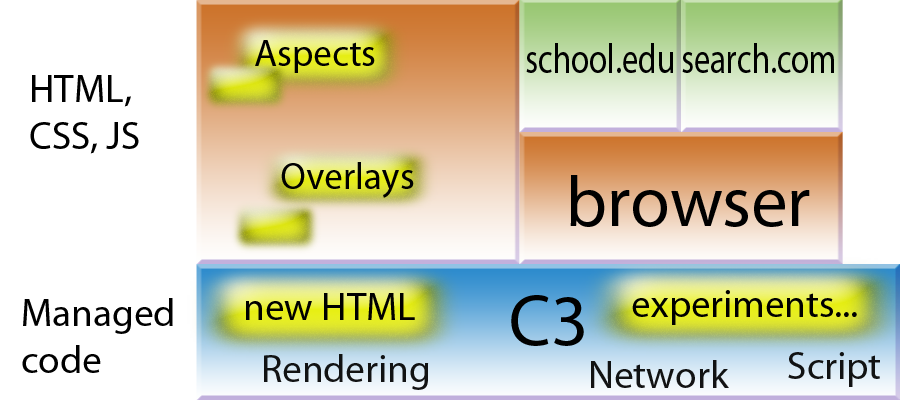Designing for Extensibility and Planning for Conflict: Experiments in Web-Browser Design
Benjamin Lerner
UW Computer Science & Engineering
Abstract
Outline
- What are extensions?
- Why do they matter?
- What challenges do they face?
- The once and future browser
- How are browsers built, and how will they be built?
- C3: A platform for web-app research
- Challenge #1: extending JS code
- Answer: dynamic aspects
- Challenge #2: extending UI markup
- Answer: semantic overlays
- Future challenges
Outline
- What are extensions?
- Why do they matter?
- What challenges do they face?
- The once and future browser
- How are browsers built, and how will they be built?
- C3: A platform for web-app research
- Challenge #1: extending JS code
- Answer: dynamic aspects
- Challenge #2: extending UI markup
- Answer: semantic overlays
- Future challenges
What are extensions?
- Third-party code
- Modify websites or the browser itself
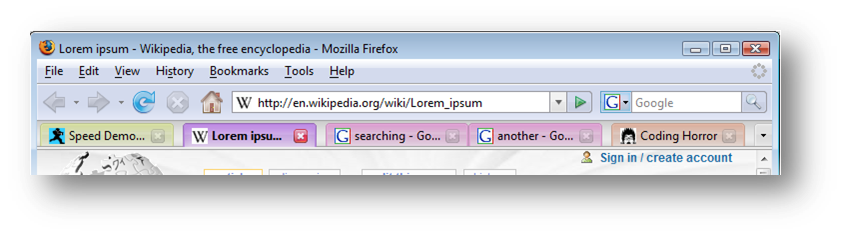
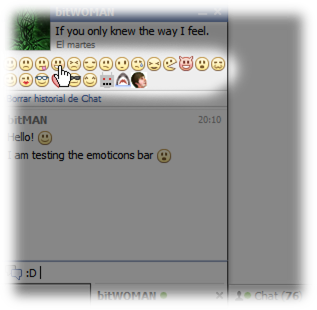
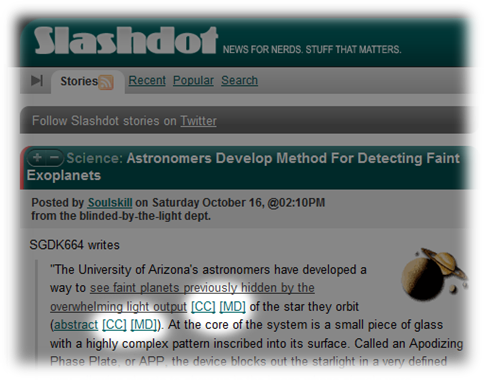
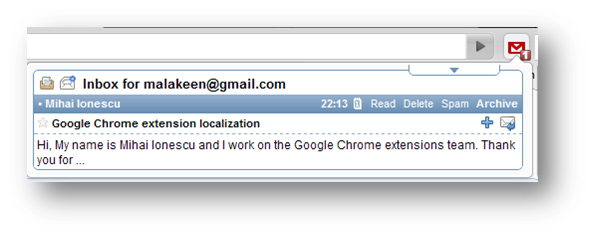
Why Extensions?
A closed system cannot be all things to all people
- Experiment with new features
- Provide new features after products ship
- User-specific customization
- Without bloating the main application for everyone
- Wildly popular:
- 6,000+ Firefox extensions
- Over 2.5 Billion downloads
Extensions, schematically

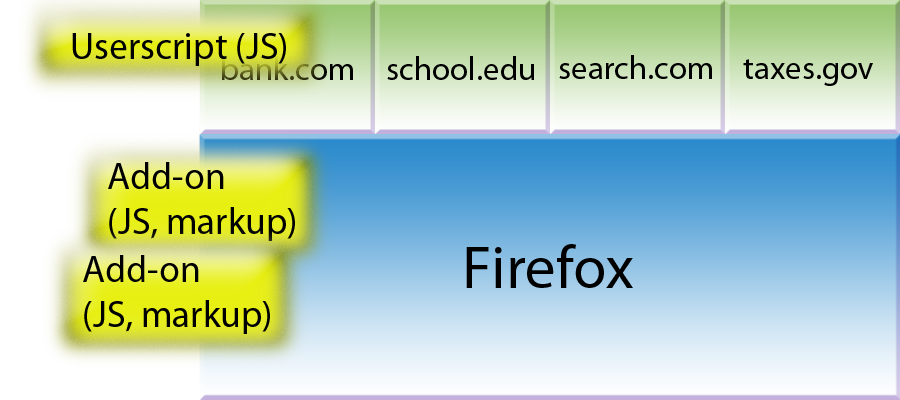
What can extensions do?
Three main approaches:
- Powerful but brittle

- Modify all existing UI
- Interact with all other extensions
- Ad-hoc and sandboxed


- Modify few limited UI elements
- Message-passing between extensions
- Widgets

- “Chromeless” mini-apps
- Like web pages, isolated from one another
Combining behaviors: Motivation
- Userscripts
- Inject a script into a webpage
- Run with same privileges as page
- Modify the page arbitrarily — new content and event handlers
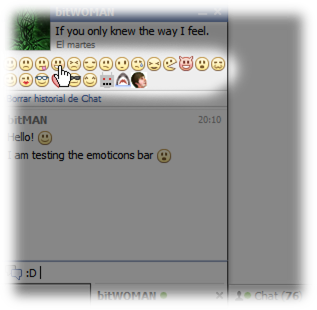
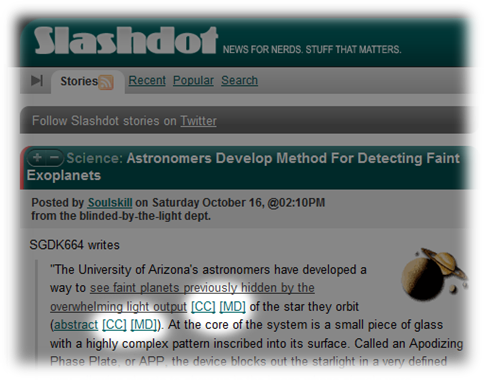
- Over 60,000 userscripts, over 10 million users
Combining behaviors: Motivation
- Browser extensions
- Downloaded into browser
- Run with same privileges as browser
- Hook into browser events
-
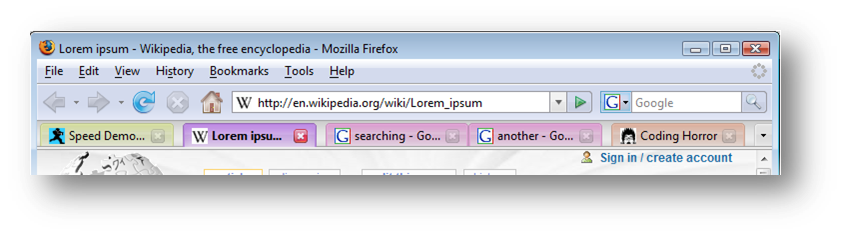
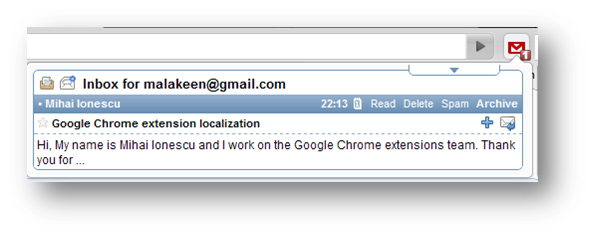
- Over 6,000 Firefox extensions, over 2 billion downloads
Combining UI: Motivation
- Intuition: “tree-structured patch”
- Find positions in the document tree
- CSS selectors, XQuery, …
- Insert new content or modify existing nodes
Extensions: What can go wrong?*
With a base document
<InputBindings> <KeyBinding Modifiers="Ctrl" Key="L" Command="Close" /> </InputBindings>
And overlay
<modify selector="InputBindings" where="after"> <KeyBinding Modifiers="Ctrl" Key="L" Command="GoToLocation" /> </modify>
What should happen when Ctrl+L is pressed?
(*adapted from real-world example)
Outline
- What are extensions?
- Why do they matter?
- What challenges do they face?
- The once and future browser
- How are browsers built, and how will they be built?
- C3: A platform for web-app research
- Challenge #1: extending JS code
- Answer: dynamic aspects
- Challenge #2: extending UI markup
- Answer: semantic overlays
- Future challenges
Browsers today

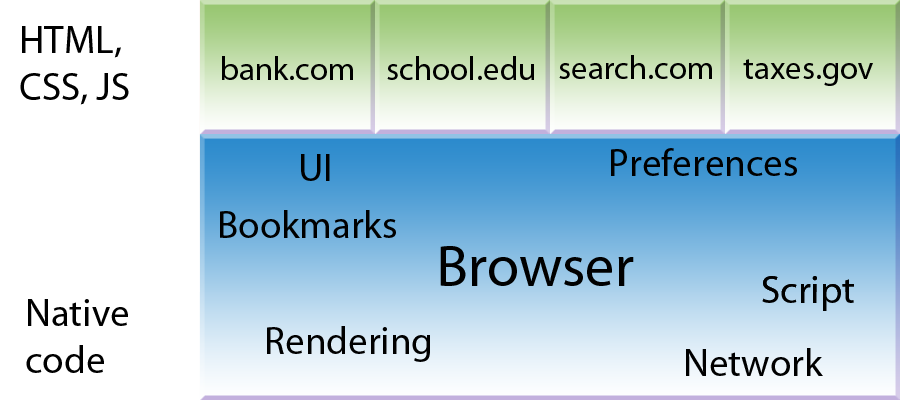
Browsers of the future
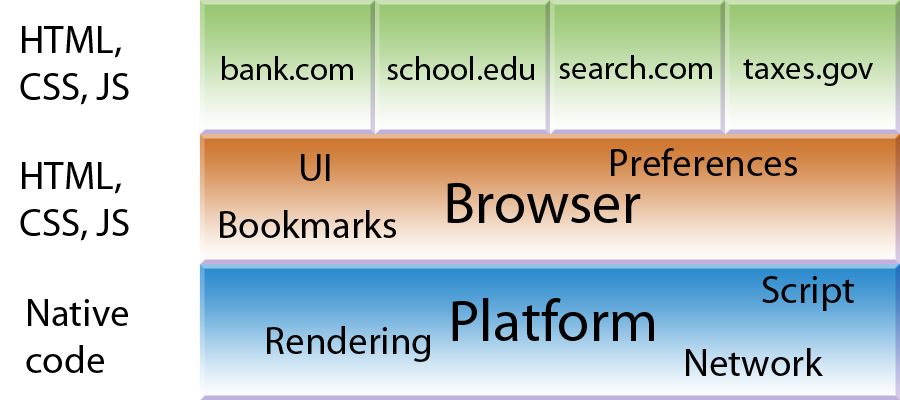
Browsers of the future as they exist today
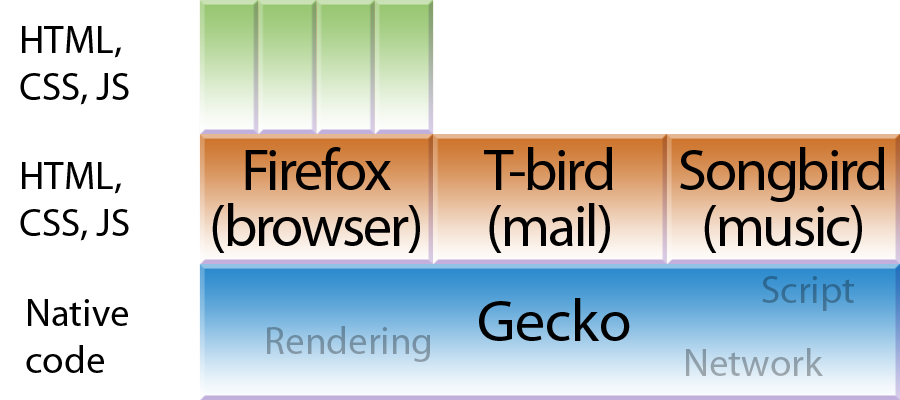
Browsers of the future: Webapps
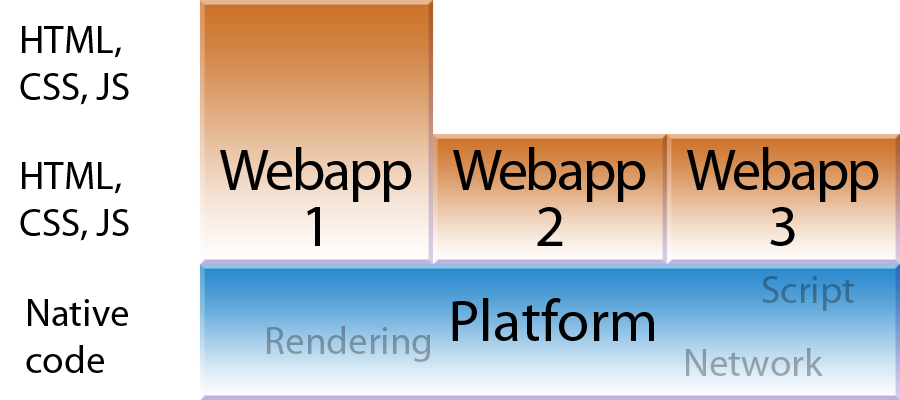
Extensions in a post-browser world
- The web browser is evaporating
- App tabs: removing the address bar for special tabs
- Google Chrome: removing the address bar for all tabs
- Mozilla Labs Chromeless: removing the tab bar too!
- All that remains is the web platform
- If extending the browser was good, what do we do when the browser is gone?
Extensions, schematically
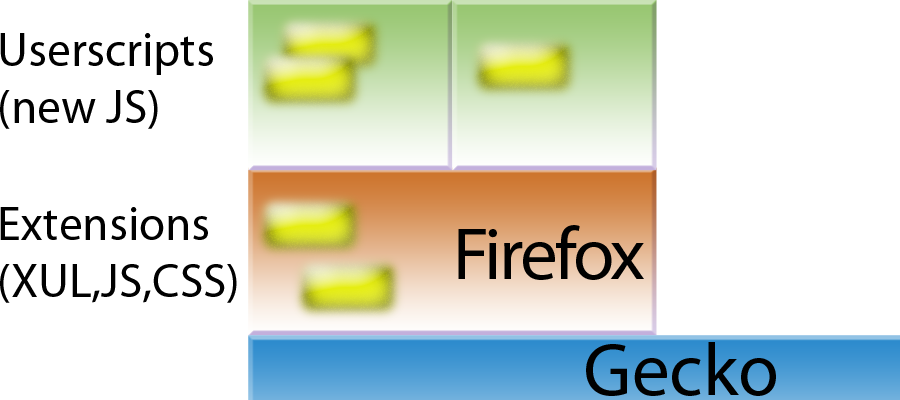


What could platform-level extensions do?
Example: prototyping HTML5 concepts
- Key challenge in HTML5: understanding the interactions
between parts of the spec
- DOMCrypt API: new JS APIs for webapps to use
- <device>, <canvas>: new tags to build with
- Common implementation approaches:
- Patch browser sources, produce custom builds (e.g. DOMCrypt)
- Write a plugin (e.g. IndexedDB prototype)
- Write a JS library and ignore edge cases (e.g. HTML5 shim for IE)
- Alternative: write a self-contained extension
- No need to rebuild browser
- Can easily define/limit interactions
- Still can get the corner cases right
Extension design tradeoffs
Competing design goals:
- Familiarity: make extension authoring easy
- Power & flexibility
- Vendor can simplify base system
- User can personalize base system
- Extension authors can build on other extensions
- Security & stability
- Extensions can break the base system...or each other!
- Less control over the platform
How to support all of these?
Outline
- What are extensions?
- Why do they matter?
- What challenges do they face?
- The once and future browser
- How are browsers built, and how will they be built?
- C3: A platform for web-app research
- Challenge #1: extending JS code
- Answer: dynamic aspects
- Challenge #2: extending UI markup
- Answer: semantic overlays
- Future challenges
This is a webpage!
Everything within the arrows is HTML




Demos!
Components of an HTML platform
- HTML Parser
- DOM implementation
- JS engine
- Layout engine
- Event loops
- Network/filesystem stack
- User interface
Design goals for C3
- Reconfigurable: Easy to replace browser components with new implementations
- Extensible: Enhance default components without breaking or hacking them
- Experimental: Lower the entry barrier to platform-level research
Extensible Components of an HTML platform
- HTML Parser: recognize new tag names & new AST nodes
- DOM implementation: inject new content into the DOM
- JS engine: modify existing scripts
- Layout engine
- Event loops
- Network/filesystem stack
- User interface: can be done entirely in HTML
The C3 architecture
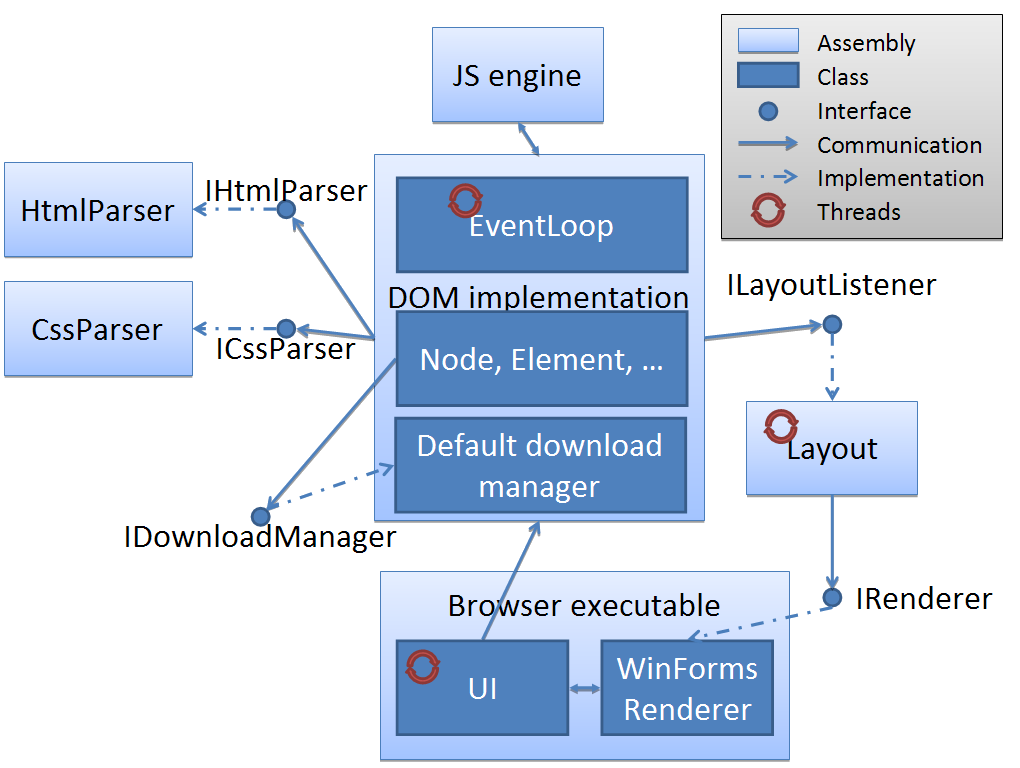
Example: Where did the bullets come from?
We don't have generated content yet…
but maybe we can use other mechanisms?
<overlay> <modify selector="head" where="after"> <self> <style> li > span { margin-right: 1em; } li > span { color: red; } li li > span { color: blue; } </style> </self> </modify> <modify selector="li" where="before"> <self> <span>•</span> </self> </modify> </overlay>
Systematic extension points
- Recognizing new HTML tag names
- Adding new global objects to JS
- Monitor and modify document construction
- Overlaying new content into documents
- Provides cleaner semantics than Firefox overlays
- Enables static checking for conflicts
- Safely patching running JS code
- Provide better semantics than Greasemonkey-style patches
- ...without using eval and with better performance
- Others are possible — see the paper!
Already a useful platform for research
- SPUR: A Trace-Based JIT Compiler for CIL (Bebenita et al., OOPSLA 2010)
- Supporting Dynamic, Third-party Code Customizations in JavaScript Using Aspects (Lerner et al., OOPSLA 2010)
- RePriv: Re-Envisioning In-Browser Privacy (Fredrickson and Livshits, Oakland 2011)
- Verified Security for Browser Extensions (Guha et al., Oakland 2011)
- C3: An Experimental, Extensible, Reconfigurable Platform for HTML-based Applications (Lerner et al., WebApps 2011)
Outline
- What are extensions?
- Why do they matter?
- What challenges do they face?
- The once and future browser
- How are browsers built, and how will they be built?
- C3: A platform for web-app research
- Challenge #1: extending JS code
- Answer: dynamic aspects
- Challenge #2: extending UI markup
- Answer: semantic overlays
- Future challenges
Combining behaviors: code injection
Only two mechanisms within JS:
- Wrapping
var oldF = f; f = function(x, y) { doStuff(x,y); return oldF.apply(this, 2*x, y); };
- Monkey patching
eval("f = " + f.toString() .replace('x', '2*x'));
Drawbacks of these approaches*
- Idioms are “clever” and hard to read
- What does this code do?
eval("XULBrowserWindow.setOverLink = " + XULBrowserWindow.setOverLink.toString().replace(/{/, "$& link = Fission.setOverLink(link);"));
- ↓
function XULBrowserWindow.setOverlink(link) { link = Fission.setOverLink(link); … };
(*real-world example)
Drawbacks of these approaches*
- How about this code?
eval('window.aioTabFocus = '+window.aioTabFocus.toSource() .replace( /\{/, '{'+ 'if (e.originalTarget.ownerDocument != document)'+ 'return;'+ 'var b = e.originalTarget;'+ 'while (b.localName != "tabbrowser")'+ 'b = b.parentNode;' ).replace( /aioTabsNb/g, 'b.aioTabsNb' ).replace( /aioContent/g, 'b' ).replace( /aioRendering/g, '(b.mPanelContainer || b)' ) );
Drawbacks of these approaches
- Both approaches break aliases
function foo(x) { return x*x; } var bar = foo; eval("foo = " + foo.toString().replace("x*x", "42")); # foo(5) == bar(5); # false
- And aliases are everywhere in JS code
function onLoad(evt) { window.alert("hello"); } window.addEventListener("load", onLoad, …); eval("onLoad = " + onLoad.toString.replace('hello', 'hi there')); # …loading the page… # Alert: “hello”
Drawbacks of these approaches
- Monkeypatching breaks closures
function makeAdder(x) { return function(y){ return x+y; }; } var addFive = makeAdder(5); eval("addFive = " + addFive.toString.replace('y', 'z')); # addFive(3); # error: ‘x’ is undefined
Goal: Combine extension code and mainline
- Extensions need to define:
- What new code to run
- When it needs to run
- How it interacts with existing code
- This is essentially dynamic aspect weaving
Aspects
- Aspects = Advice + Pointcuts
- Advice defines what code to run
- Pointcuts define when to trigger it
at pointcut(callee(square)) before(x) { alert("x is ", x); }
Key features of these Aspects
- Given an aspect
at pointcut(callee(square)) before(x) { alert("x is ", x); }
- We do not construct new closures
square → envcode + advice ← squareAlias
- This cannot be done in pure JS
Kinds of aspects
- Function advice:
- Before, after or around bodies of functions
- Field advice:
- Around getting, setting fields
- Statement advice:
- Before, after or around statements within functions
- Others?
Implementation for advice weaving
- Targeting the Spur JIT
- Key idea: weaving = inline advice + invalidate JITted closure
- Inlining advice:
- Avoids function call overhead
- Ensures advice has access to local variables
- Invalidating JITted closure:
- Ensures future calls to function get advice
- Amortizes weaving cost across all calls to function
(See OOPSLA'10 paper for more details)
Evaluation: performance
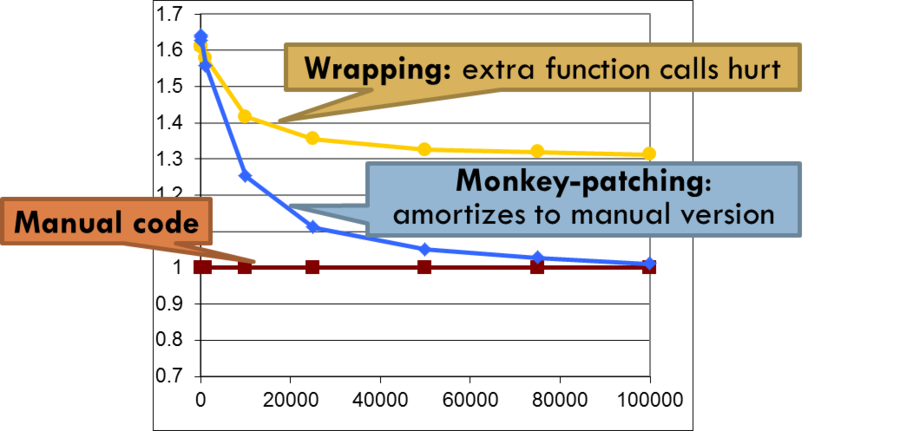
Evaluation: performance
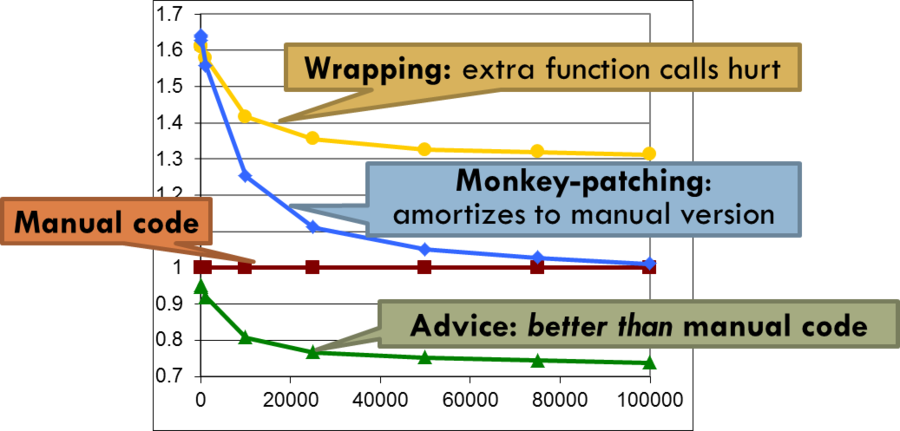
Evaluation: Expressiveness
- From snapshot of top Firefox extensions, examined 20 using monkeypatching
- Code size: 0.3—14KLOC per extension, 99KLOC total
- Monkey patch size: 11-900LOC, total 2.7KLOC
- 636 observed monkey patches
- We can express 621/636 patches easily
Evaluation: Expressiveness
Our example from before:
eval("XULBrowserWindow.setOverLink = " + XULBrowserWindow.setOverLink.toString().replace(/{/, "$& link = Fission.setOverLink(link);"));
Becomes
at pointcut(callee(XULBrowserWindow.setOverLink)) before(link) { link = Fission.setOverLink(link); }
More explicit, easier to read, more analyzable
Aspects for JS: Contributions
- Extensions have strange behavior
- Existing techniques within JS are inadequate
- But we can’t simply outlaw all extensions
- Introduced dynamic aspect weaving as new JS
primitive
- First to integrate aspects into JS engine
- Cleaner semantics and better performance
- First to evaluate aspects against real-world extension code
- Win-win!
Outline
- What are extensions?
- Why do they matter?
- What challenges do they face?
- The once and future browser
- How are browsers built, and how will they be built?
- C3: A platform for web-app research
- Challenge #1: extending JS code
- Answer: dynamic aspects
- Challenge #2: extending UI markup
- Answer: semantic overlays
- Future challenges
Overlays: What can go wrong?
- Final composite document depends on loading order
- What if two overlays tried to overlay Ctrl+L?
- In general, what happens when one extension changes the document in ways another extension doesn't expect?
- Idea: built a tool to automatically detect these sorts of problems
Overlay Conflicts in practice
- Examined snapshot of top 350 Firefox extensions
- For main browser UI, extensions contribute:
- 264 overlays
- 1140 individual actions
- ~15,000 “semantic requirements”
- This is too big for manual checking
- Built a tool to automatically analyze these requirements
- Conflicts found:
- 6 inter-extension conflicts
- 50 imprecise overlays
- 20 incorrectly declared overlays
- 150 missing dependencies
- All these errors are silently ignored by Firefox
Overlay conflict detection
- 1. Key idea: Extensions…
- Use a set of resources (CSS Selectors)
- Guard those resources (Require, Reject, Last, First)
- And define actions that occur when the
guards are satisfied (overlays)
(Do something, assuming {guarded resource1, guarded resource2, …})
- 2. Guards on resources induce a dependency graph
- 3. Load extensions only if graph is acyclic
Overlay conflict detection in practice
Overlay
<modify selector="InputBindings" where="after"> <KeyBinding Modifiers="Ctrl" Key="L" Command="GoToLocation" /> </modify>
Becomes…
(Append <KeyBinding Modifiers="Ctrl" Key="L" Command="GoToLocation" /> to <Inputbindings>, {Require InputBindings, Last Key "Ctrl+L"})
Overlay conflict detection: base case
We can treat the base document as an extension too:
(Define html#1, html#1 > head#2, html#1 > head#2 + body#3, html#1 > head#2 + body#3 > span#4, …, {Reject html#1, Reject html#1 > head#2, …})
- The action defines each element in the document by its path to the root
- The guards reject prior definitions of those elements
- This ensures the base document must sort before any extensions that overlay it
When do resources “contradict”?
- Depends on resource type, but must be conservative
- For CSS selectors, need to compute intersection
- Essentially, “may alias” analysis:
- When might two selectors pick the same nodes?
Overlay conflicts: Contributions
- Overlay systems are powerful but subtle
- Ordering constraints, well-formedness constraints, …
- Existing approaches do not catch even simple errors
- Introduced a general dependency-checking tool for
overlays
- Fully-automatic
- Generalizes existing overlay approaches
- Checks errors at scales impractical for manual inspection
- Finds a variety of kinds of errors
Outline
- What are extensions?
- Why do they matter?
- What challenges do they face?
- The once and future browser
- How are browsers built, and how will they be built?
- C3: A platform for web-app research
- Challenge #1: extending JS code
- Answer: dynamic aspects
- Challenge #2: extending UI markup
- Answer: semantic overlays
- Future challenges
What next?
- Direct follow-ups:
- Combine aspects with a pointer-analysis to detect when advice are in conflict
- “Cross-language conflicts”: Extensions may compose cleanly within each language, yet still have broken behavior
- Security implications: May not always want to permit extensions to modify mainline code…
- Longer-term:
- Development tools: What PL support is needed to build a “WebApp IDE” on par with VS?
- Systems: How to close the functionality gap between HTML and native apps?
- Platform: How to make the rest of the platform extensible?
- HCI: How can we make it easier to write an app for a phone, tablet, console and desktop, and what should that look like?
Thanks!
Contributions