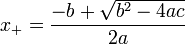Introduction to Scheme, Part 1
Preliminary
To participate in this lab you will need to follow some basic first
steps:
Groups of 2: You need to form teams of two people. Each group will
work on a single computer. Both people discuss the exercises and
think about the problem in hand; only one of the two types the
code. You should switch places with your partner in about the middle
of the lab.
Log in the machine: Use the ccis login and password of one of the
members of your team to log into the computer you are using. You
should all have a ccis account by now, but if for some reason both
the members of a team don't have an account, you should find a team
with two working accounts and switch partners.
Run DrScheme: DrScheme will be our working scheme environment for
this lab (and later for the CSG111 course). Find DrScheme in the
Start menu and run it.
When you do all of the above, you are ready for the lab.
Expressions
Maybe the most fundamental building block in Scheme (and other
languages) is an expression. An expression is a piece of syntax that
returns one result. An expression can be as simple as a single
number
5
or more complex as the calculation of the square root of a number
(sqrt 5)
(Don't be alarmed if you don't understand the above syntax just yet.)
You can try typing the above examples in the bottom half (a.k.a.
Interaction Window) of DrScheme. There you will see a prompt > and
next to it you can type an expression. Whenever you write an
expression next to the prompt and press enter, DrScheme will
"evaluate" the expression and print the "result" in the line
underneath.
> 5
5
> (sqrt 5)
2.23606797749979
In the next section we will see how we can use the interaction window
of DrScheme as an advanced calculator.
Numbers, Booleans, and Arithmetic
As we mentioned above, some of the primitive expressions in Scheme are
numbers; positive and negative, integers and decimals
> 17
17
> -10
-10
> 3.1415
3.1415
Scheme also has a set of arithmetic operators that work with
numbers.
; + : Number * Number --> Number
; Adds two numbers and returns the result
; - : Number * Number --> Number
; Subtracts two numbers and returns the result
; * : Number * Number --> Number
; Multiplies two numbers and returns the result
; / : Number * Number --> Number
; Divides two numbers and returns the result
+, -, *, / are the names of the operators.
Number * Number --> Number is the Contract for each of them. It
guarantees that these operators take two numbers as arguments and
return a number as a result. Knowing the contract of an operator is
imperative in order to use it correctly!
Now let's see how we can apply these operators on some operands
(a.k.a. arguments) and start doing something interesting with our Scheme
calculator.
To apply an operator on some operands we need a pair of parentheses
that enclose both the operator and the operands, in order.
> (+ 3 5)
8
The operator is always the first thing in the parentheses, followed by
the operands.
Here + is the operator, 3 is the first operand, and 5 the second
operand. The order of the operands is important:
> (- 13 7)
6
> (- 7 13)
-6
Whenever you see the "parentheses-notation" in Scheme you should
immediately recognize that it is the application of an operator to
several operands, and you should be able to recognize that the first
thing between the parentheses is the operator, the second thing is the
first operand, the third is the second operand, etc.
So now we have a simple calculator where we can do one operation after
the other. To calculate 3*2 + 5*3 we can type:
> (* 3 2)
6
> (* 5 3)
15
> (+ 6 15)
21
Remember that all of the above are expressions. Each one is being
evaluated by DrScheme and a result is returned in its place. Having
this in mind we can build more complex expressions, and make our
calculator compute 3*2 + 5*3 writing just one big expression:
> (+ (* 3 2) (* 5 3))
21
Q: What is the order of evaluation in complex expressions?
When things get too complicated use indentation to make the expression
more readable:
> (+ (+ (- 20 5)
(+ 10 4))
(* (- 100 93)
(* 3.5
(- 5 3))))
579.0
We now know how to use scheme as a decent calculator to do arithmetic.
But let's not stop there. Let's see how we can also do Logical
calculations.
Scheme has some more primitive expressions, the set of booleans:
; True
> #t
#t
; False
> #f
#f
It also provides operators that can be applied on booleans
; and : Boolean * Boolean --> Boolean
; Logic conjunction
; or : Boolean * Boolean --> Boolean
; Logic disjunction (Inclusive)
; not : Boolean --> Boolean
; Logic negation
> (not #f)
#t
> (and #t #f)
#f
> (or (and #t
(or #t #f))
(or (not #t)
(not (and (not #f)
#t))))
#t
There are also operators that connect the "world" of numbers and the
"world" of booleans. These operators perform tests on numeric data
and return a boolean value. These are called predicates.
; = : Number * Number --> Boolean
; Tests two numbers for equality
; < : Number * Number --> Boolean
; Tests if the first operand is less than the second
; > : Number * Number --> Boolean
; Tests if the first operand is greater than the second
; <= : Number * Number --> Boolean
; Tests if the first operand is less or equal than the second
; >= : Number * Number --> Boolean
; Tests if the first operand is greater or equal than the second
So for example:
> (< 300.0001 300)
#f
> (= (+ (* 3 50)
(* 3 25))
(* 3
(+ 50 25)))
#t
Q: What will this return?
> (< 3 (< 2 1))
Be careful of the contracts of operators to avoid these type errors.
Conditional
There are times that we need the value of an expression to change
depending on some condition. Scheme provides a construct to implement
this kind of branching.
(cond
(test-1 expr-1)
(test-2 expr-2)
(test-3 expr-3)
...
(else expr-n))
The cond is a multi-branch conditional. Each clause has a test
and an associated action. The first test that succeeds triggers its
associated action. The final else clause is chosen if no other test
succeeded.
For example:
> (cond
((< (sqrt 5) (/ 5 2)) #t)
(else #f)))
Defining Procedures
At this point our DrScheme calculator can do a great deal of things.
It's almost like a scientific calculator, but we are not
there just yet. It would be nice if we were able to define our own
operators on numbers and booleans and extend the functionality of our
calculator. Scheme has a special syntax for doing just that:
(define (op-name arg-1 arg-2 ...) expr)
With this syntax we can define a new operator called op-name
that takes a number of arguments arg-1, arg-2, etc., and when
applied evaluates the expression expr and returns the result. expr
can refer to the arguments, to produce its resulting value.
For example let's define the Boolean operation 'nand', using 'and' and
'not':
; nand : Boolean * Boolean --> Boolean
; Takes two arguments and returns their negative conjuction
(define (nand x y)
(not (and x y)))
We can use our addition just like any other operator:
> (nand #t #t)
#f
Let's also define a procedure that computes the average of two
numbers:
; average : Number * Number --> Number
; Returns the average of its arguments
; usage:
; (average 3 5) => 4
; (average -7 7) => 0
(define (average x y)
(/ (+ x y) 2))
Let's also define abs using
cond:
(define (abs x)
(cond
((< x 0) (- 0 x))
(else x)))
Ex1: Compute the number of seconds in a leap year (a leap year has 366
days).
Ex2: write an expression that tests if the result of 100/3 is greater
than the result of (100 + 3) / (3 + 3).
Ex3: Write the definition of a procedure that converts a temperature from
degrees Fahrenheit to degrees Celcius. The formula for the conversion is
C = (F-32)/12. The contract, purpose statement and examples for this procedure
is:
; f->c : Number --> Number
; Takes a temperature in degrees Fahreneigh as an argument, and
; converts it to degrees Celcius.
; Usage:
; (f->c 32) => 0
; (f->c 100) => 37.77777777777778
Test your procedure with, at least, the given examples.
Ex4: Define a procedure called tip that takes two arguments, a
number representing the amount of a bill in dollars, and a decimal
number between 0.0 and 1.0, representing the percentage of tip one
wants to give (e.g. 0.15 = 15%). tip should compute the amount of
the tip in dollars. The contract, purpose statement, and examples of
tip are the following:
; tip : Number * Number --> Number
; Takes as arguments the amount of the bill in dollars and the
; percentage of tip, and returns the amount of the tip in
; dollars.
; Usage:
; (tip 10 0.15) => 1.5
; (tip 20 0.17) => 3.4
Test your procedure with, at least, the given examples.
Ex5: Define a procedure called sq that computes the square of a
number. Write the contract, purpose statement, examples and definition
of this procedure.
Ex6: One of the solutions of the
quadratic equation
is given by the formula:
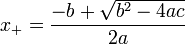
Write the contract, purpose statement, examples, and definition of a procedure
quadradic-root that takes as arguments a,
b, and c, and computes the root of the corresponding
quadratic equation.
Ex7: Define a procedure called circumference that computes the
circumference of a circle. The contract, purpose statement, and usage
of circumference are:
; circumference : Number --> Number
; Takes as an argument the radius r of a circle and computes
; its circumference, using the formula 2 * 3.1415 * r.
; Usage:
; (circumference 1) => 9.4245
; (circumference 0) => 0
Test your procedure with, at least, the given examples.
Ex8: The area included in a circle of radius r is given by the
formula 3.1415 * r^2. Using the interaction window of DrScheme as
a calculator, compute the area included in circles of radius 1, 5, and
7.
Write the contract, purpose statement, examples, and the definition of
a procedure called circ-area that computes the area included in a
circle of radius r, using the above formula. Use the three
calculations you did above as your examples and tests.
Ex9: Find out what the operator remainder does by typing it in the
definitions window, highlighting it, and pressing F1.
Try applying remainder on some examples to make sure you understand
what it does. (what is its difference with modulo?)
Define a predicate even? that takes a number as an argument and
returns #t if this number is divisible by 2, and #f otherwise. (You
will probably need to use remainder, or something similar, in the
implementation of even?.)
Ex10: Define a procedure that takes three numbers as arguments and
returns the sum of the two larger numbers.
Complex Data Types: Pairs
Number and Boolean are primitive data types in Scheme.
It is often useful to have more complex data types. Scheme provides
such a data type called Pair.
; Pair is
; (cons Any Any)
This is a data type definition that tells us how we can create Pairs.
It is an abbreviation of writing down the full definitions of the
constructor(s):
In this case a Pair has exactly one choice: to be the result of
applying cons to two numbers. (We will see further down that other
data types may have more that one ways to construct objects.)
To be able to use Pairs in our programs, Scheme, besides the
constructor, provides us with the following:
Accessors: procedures that return the data stored in a Pair:
; car : Pair --> Any
; Takes a pair as an argument and returns the datum stored in
; the first position of the pair.
; Usage:
; (car (cons 1 3)) => 1
; (car (cons 5 #f)) => 5
; cdr : Pair --> Any
; Takes a pair as an argument and returns the datum stored in
; the second position of the pair.
; Usage:
; (cdr (cons 1 3)) => 3
; (cdr (cons 5 #f)) => #f
Predicate: a predicate that distinguishes pairs from members of
other data types
; pair? : Any --> Boolean
; Returns #t if its sole argument is a member of the Pair
; data type, and #f otherwise.
; Usage:
; (pair? (cons 1 3)) => #t
; (pair? (cons 5 #f)) => #t
; (pair? 100) => #f
Let's construct some pairs and get their elements:
> (define pair-1 (cons 1 2))
> (define pair-2 (cons #t #f))
> (car pair-1)
1
> (cdr pair-2)
#f
> (car (cons #f 3))
#f
Q: What will be the result of the following?
> (car (cdr (cons pair-1 pair-2)))
We can define our own complex data types by providing the same three
things; constructors, accessors, and predicates.
Let's say that we want to represent points in a two-dimensional space.
Each point should have an X and a Y coordinate which are numbers.
; Point is
; (cons Number Number)
;
; The first element of Point is the X coordinate
; The second element of Point is the Y coordinate
This data-type definition tells us that Points have the same
constructor as pairs, but they only store numbers. The first number
represents the X coordinate of the Point, and the second the Y
coordinate. We can reuse the same constructors, accessors, and
predicates, as Pairs, but we need to make sure that we write down the
new meaning that we have given them:
Constructor:
; cons : Number * Number --> Point
; Takes two numbers and returns a Point, such that the first
; number is the X coordinate of the Point, and the second
; number is the Y coordinate of the Point.
; Usage:
; (cons 1 3) => (cons 1 3)
; (cons 5 -2) => (cons 5 -2)
Accessors:
; car : Point --> Number
; Takes a point as an argument and returns its X coordinate.
; Usage:
; (car (cons 1 3)) => 1
; (car (cons 5 -2)) => 5
; cdr : Point --> Number
; Takes a point as an argument and returns its Y coordinate.
; Usage:
; (cdr (cons 1 3)) => 3
; (cdr (cons 5 -2)) => -2
Predicate:
; point? : Any --> Boolean
; Returns #t if its sole argument is a member of the Point
; data type, and #f otherwise.
; Usage:
; (point? (cons 1 3)) => #t
; (point? (cons 5 -2)) => #t
; (point? (cons #f -2)) => #f
; (point? 100) => #f
Now let's use our Points. We can construct Points:
> (define point-1 (cons 100 10))
> (define point-2 (cons -20 15))
find out their coordinates:
> (car point-1)
100
> (cdr point-2)
15
We can also define interesting procedures that manipulate points:
; distance : Point * Point --> Number
; Takes two points as arguments and computes their distance in
; a two-dimensional space.
; Usage:
; (distance point-1 point-2) => 120.10412149464314
(define (distance p1 p2)
(sqrt (+ (sq (- (car p1) (car p2)))
(sq (- (cdr p1) (cdr p2))))))
> (distance (cons -2 -3)
(cons -4 4))
7.280109889280518
Ex11: A Circle data type consists of a Point and a Number.
The Point represents the center of the circle and the Number its
radius.
; Circle is
; (cons Point Number)
Write down the descriptions of the necessary constructor, accessors,
and predicate for the Circle data type.
Ex12: Define a procedure that takes a circle as an argument and
computes its enclosed area. You can call the procedure circ-area of
Ex9 from your implementation. (Be careful of the contracts.)
Ex13: A point is in a circle if its distance from the center of the
circle is less than the radius of the circle. Define a procedure that
takes a Circle and a Point and returns true if the Point is in the
Circle and false otherwise. In your implementation you can call any of
the procedures you have defined so far.
Inductive Data Types: Lists
The data types we have seen so far describe structures that contain a
fixed number of elements. Numbers and Booleans contain just one
element, their value. Pairs and Points contain 2 elements, the X and Y
coordinate. We can say that Circles contain 2 elements, a Point and a
Number, or if we expand the definition of Point, we can say that
Circles contain 3 elements. In all of these data types we have a fixed
number of elements.
There are times that we need data types that can contain an arbitrary
number of elements. An example of such a data type is a list of
numbers. When we define the List-of-Number data type, we can't decide
how many numbers will be in a list at any given time. Such a list may
have zero, one, two, etc. elements. In order to define such a data
structure we use induction:
; List-of-Number is one of
; '()
; (cons Number List-of-Number)
Here we have two ways to create lists---two constructors.
Let's start with the second constructor: it gives us a way to create a
list with a number in the first position (head) and another
List-of-Number as the rest of the list (tail). Notice that we use
List-of-Number in the definition of List-of-Number, creating in this
way a recursive data type.
Having just the cons constructor is not enough for two reasons:
first because it describes lists with at least one element, and second
because by itself it describes only infinite lists. That is why we
need the first constructor that gives us the empty list, and a way to
terminate the constructions of our lists.
We call the first constructor the base case of our inductive data
type, and the second the inductive case.
Constructors:
; '() : Nothing --> List-of-Number
; creates an empty List-of-Number.
; Usage:
; '() => '()
; cons : Any * List-of-Number --> List-of-Number
; Takes an argument of Any type, and a List-of-Number, and
; returns a list that has the first argument as the head of
; the list and the second as the tail of the list.
; Usage:
; (cons 1 '()) => (cons 1 '())
; (cons 1 (cons 2 (cons 3 '()))) => (cons 1 (cons 2 (cons 3 '())))
Notice that the List-of-Number and Pair share the cons constructor,
just like Pair and Point share the same constructor.
To be able to retrieve the elements in a list, we also need accessors.
The empty list doesn't contain any elements, so we don't need any
accessor for empty lists. A non-empty list though contains two things,
a head element and a tail list, thus we need two accessors for this
case:
We will need several predicates for lists. First a predicate to
distinguish a List-of-Number from other data types, such as Points. Then we will
need two more predicates to distinguish the two possible choices of
lists: empty lists and non-empty lists:
Predicates:
; list? : Any --> Boolean
; Returns #t if its sole argument is a member of the
; List-of-Number data type, and #f otherwise.
; Usage:
; (list? '()) => #t
; (list? (cons 1 '())) => #t
; (list? 5) => #f
; null? : Any --> Boolean
; Returns #t if its sole argument is the empty List-of-Number
; and #f otherwise.
; Usage:
; (null? '()) => #t
; (null? (cons 1 '())) => #f
; (null? 5) => #f
; pair? : Any --> Boolean
; Returns #t if its sole argument is a non-empty
; List-of-Number and #f otherwise.
; Usage:
; (pair? '()) => #f
; (pair? (cons 1 '())) => #t
; (pair? 5) => #f
Let's use the above to experiment with lists:
> (define list-1 (cons 3 (cons 2 (cons 1 '()))))
> (car list-1)
3
> (car (cdr list-1))
2
> (car (cdr (cdr list-1)))
1
When we want to write a procedure that traverses a List-of-Number
given as an argument, we always need to write our procedure using
induction, just as we used induction to define the List-of-Number
data type. We need a base case to handle the empty list, and an
inductive case to handle a list with a head and a tail. For example
let's say that we want to write a procedure that can count the length
of a list, given as its argument.
; length : List-of-Number --> Number
; Takes a List as an argument, traverses it, and returns the
; number of elements it contains.
; Usage:
; (length '()) => 0
; (length (cons 1 '())) => 1
; (length (cons 1 (cons 3 (cons 5 (cons 7 '()))))) => 4
(define (length lst)
(cond
((null? lst) 0) ; Base case
(else (+ 1 (length (cdr lst)))))) ; Inductive case
In the above procedure we use the predicates null? and pair? to
distinguish the two possible cases of the structure of lst. If lst
is empty, then the list we were given contains no elements, thus the
procedure returns zero. If lst is a pair of a number in the head of
the list and another List-of-Number in the tail, then the number of
elements in lst is one more that the number of elements in the tail
of lst. Thus in this case the procedure returns 1 + the result of
applying the same procedure to the tail of the list. This is called a
recursive application.
Notice here that the recursive application of length is on a
smaller list, something that guarantees that eventually length is
going to be applied on the empty list, and the recursion will finish
(this is why we call this an induction).
We can test our procedure and see what it does work as we want:
> (length '())
0
> (length (cons 5 '()))
1
> (length (cons 5 (cons 7 (cons 11 (cons 13 '())))))
4
Now let's see a procedure that consumes a List-of-Number and produces
another. We will define inc-list that increases all the elements
of a list by one.
; inc-list : List-of-Numbers --> List-of-Numbers
; Takes a List-of-Numbers, and produces another list that has
; the elements of its input list increased by one.
; Usage:
; (inc-list '()) => '()
; (inc-list (cons 1 (cons 3 (cons 5 (cons 7 '())))))
; => (cons 2 (cons 4 (cons 6 (cons 8 '()))))
(define (inc-list lst)
(cond
((null? lst) '())
(else (cons (+ 1 (car lst))
(inc-list (cdr lst))))))
Again here we wrote the procedure in an inductive style. We
distinguished between the base case (empty list) and the inductive
case (non-empty list). The base case returns an empty list (since there
is no number to increase). The inductive case should return a list
that has as a head the head of the input list increased by one, and as
a tail the result of applying inc-list to the rest of the list
(which will increase the rest of the numbers in the list).
Notice that the above two procedures look very similar. In fact we can
always derive a template of a procedure that traverses a structure, by
just looking at the data type of the structure. For lists we have:
; List-of-Number ; f : List-of-Number --> ...
; ; (define (f lst)
; is one of ; (cond
; '() ; [(null? lst) ... ]
; (cons ; [else ...
; Number ; ... (car lst) ...
; List-of-Number) ; ... (f (cdr lst)) ...]))
Therefore, to define any procedure f that works on the data type
List-of-Number we need to take an argument of that data type. Then,
because there are two cases of List-of-Number (empty and non-empty), we
need a conditional branch in our procedure to discriminate between the
two. In the case of '() there are no elements to extract from the
list, thus we do something depending on the functionality of f. In
the case of (cons Number List-of-Number) there are two elements to
extract from the list. A Number (by using car), and another
List-of-Number (by using cdr). We can use the Number in the way that
the algorithm of f requires. To process the List-of-Number part we
always apply the same procedure f.
Ex14: Define a List called list-10, which contains all the numbers
from 1 through 10, in ascending order.
Ex15: Using car and cdr retrieve the fifth element
of list-10.
Ex18: Write a procedure called sum that takes a List-of-Number as an
argument and returns the sum of the numbers it contains.
Ex16: Write a procedure that takes a List-Of-Numbers and returns another
List-of-Numbers that contains only the positive numbers of the input list.
Ex17: Write a procedure that takes a List-Of-Numbers and returns another
List-of-Numbers that contains only the even numbers of the input list.
Ex18: Write a procedure that takes a List-Of-Numbers and returns another
List-of-Numbers that contains all the elements of the input list (in the same
order), except the ones that are zero.
Ex19: Define the procedure that has the following contract, statement
of purpose, and usage:
; inc-list-p : List-of-Number --> List-of-Number
; Takes a List-of-Number as its argument, and produces another
; List-of-Number that has the same elements as the input List, except that
; all elements greater than zero are increased by one.
; Usage:
; (inc-list-p '()) => '()
; (inc-list-p (cons 1 (cons 3 (cons 5 (cons 7 '())))))
; => (cons 2 (cons 4 (cons 6 (cons 8 '()))))
; (inc-list-p (cons 1 (cons -1 (cons 0 '()))))
; => (cons 2 (cons -1 (cons 0 '())))
Ex20: Define a procedure that takes a List-of-Number and produces another
List-of-Number that has the same elements as the input List, except that
all elements less than zero are squared.