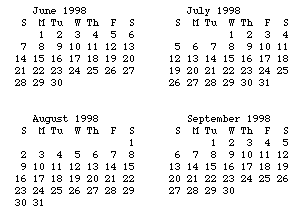
Here's the calendar for the Summer. Our first classes are June 24 and the last classes are August 27. Final exam period is August 31 - September 3.
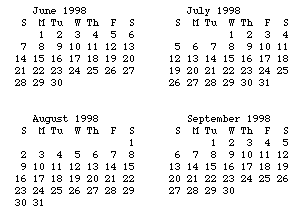
Office: 115CN
Phones: 373-4239, CCS office 373-2462, CCS Fax 373-5121, RPF home phone 617-244-8261
Office hours: TBA. I sometimes do my work at the Espresso Royale Caffe on Gainsborough St., just across Huntington and a sign on my door will indicate that. You should feel free to go there to talk to me there, any time I'm there -- I'm not on a "coffee break", I'm working, and I work for you! So come on over and let's talk shop.
Grading assistant: Dr.Fridman-Noy will be the grader for COM1204. I will handle COM1370 entirely myself.
Email: A good way to reach me, at futrelle@ccs.neu.edu. I normally check my email at frequent intervals between about 7am and 11pm, seven days a week. If you're having a programming problem, it's good to try to mail me source code as part of your question.
WWW homepage: http://www.ccs.neu.edu/home/futrelle You can access all teaching materials here, for both courses -- follow the link to the "teaching gateway". NB: You will be alerted to any major revisions of the Web material by email. All hardcopy material handed out in class is just a copy of material on the Web, so everything is available there.
Syllabus: The syllabus for each course lists the readings, by page numbers, the quiz and exam dates and material to be covered, and due dates for programming assignments. It will be refined as the course proceeds, so pay attention to the version and date of this syllabus, and indeed, for all course documents. The programming assignments are described in more detail in a separate document.
General grading policy: You must absolutely always hand in something on the due date for every assignment -- whatever you have managed to do, or at the very least, a note describing your progress and what you will get handed in, when, and why. A record will be kept for every assignment completed late, of the number of days it is late. Your lateness record will affect your final grade. If your code is not working, hand in what you have written, as well as comments on where you are (it is) stuck. Then get it working and hand it in again.
The questionnaire: Please fill in the questionnaire I hand out with all details of your background. It will help me to adjust the course to you.
The form your code should take: <under construction>
Your own directory on a Macintoshes server for assignments: Unlike all other Mac/PC courses you might have taken, I am setting up directories for each student on one of my Macs in my research lab (149CN) -- we'll call it the "Futrelle Server", to distinguish it from the CCS Mac Server that will have the sample code, etc. -- the Futrelle Server is not intended to replace the CCS Mac Server. For simplicity, each directory name will be a number, as will your user "name". Each student will have a password to his or her own directory. Text or Microsoft Word documents can be handed in that way also. At the top level, you should have one directory called "Personal" that you can use to hold your work in progress, and then one directory for each assignment you're handing when you are ready to hand it in. This is the way all programming assignments should be handed in: Create a directory for your assignment inside your own directory on the server. All programming assignments are due by 4:30pm on the due date. That is the time we will copy over all your project due directories -- whatever is in them at that moment is what you have handed in. If you update any directory at any other time, equivalent to handing in an item late, then you must send me email to that effect --I am not going to automate scanning of your directories to detect updates. You must name your programming assignment ("hand-in") directories as follows, with the programming assignment number and your initials, e.g., "PA1-RPF" (example with my initials). The material on the Futrelle Server will be backed up every night and feel free to create directories there to keep a copy of your ongoing project(s), but you must not depend on the server for backup, so you must keep at least one floppy (preferably two) with copies of all your work on it. Always do your programming from a copy on the hard drive of your local machine and use the floppies and server only for backups -- and make frequent backups, every 10 minutes or so and after any major changes.
Resources available on the lab Macintoshes: There are a variety of applications and collections of on-line documents on the Macintoshes. Our textbooks cover matters of principle, but virtually every question that you might have about using the system are in the documents below, so get familiar with them and use them on a regular basis. I will point out particular sections or pages of interest in class and in these online notes.