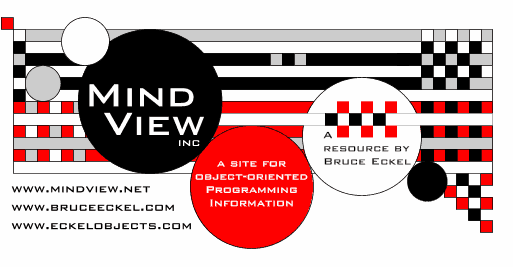
[ Seminars ] [ Seminars on CD ROM ] [ Consulting ]
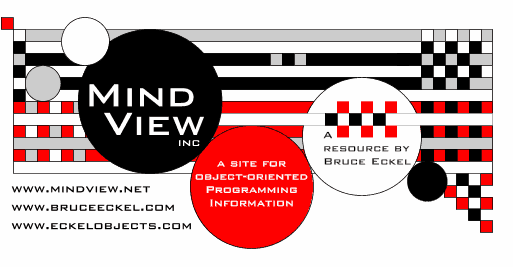
There’s much more you can do with the
general I/O problem than just take standard I/O and turn it into a class.
Wouldn’t it be nice if you could make all the usual
“receptacles” – standard I/O, files and even blocks of memory
– look the same, so you need to remember only one interface? That’s
the idea behind iostreams. They’re much easier, safer, and often more
efficient than the assorted functions from the Standard C stdio
library.
Iostream is usually the first class library that new C++
programmers learn to use. This chapter explores the use of iostreams, so
they can replace the C I/O functions through the rest of the book. In future
chapters, you’ll see how to set up your own classes so they’re
compatible with
iostreams.
You may wonder what’s wrong with the good old C library.
And why not “wrap” the C library in a class
and be done with it? Indeed, there
are situations when this is the perfect thing to do, when you want to make a C
library a bit safer and easier to use. For example, suppose you want to make
sure a stdio file is always safely opened and properly
closed, without relying on the user to remember to call the close( )
function:
//: C02:FileClass.h
// Stdio files wrapped
#ifndef FILECLAS_H
#define FILECLAS_H
#include <cstdio>
class FileClass {
std::FILE* f;
public:
FileClass(const char* fname, const char* mode="r");
~FileClass();
std::FILE* fp();
};
#endif // FILECLAS_H ///:~In C when you perform file I/O, you work with a naked pointer
to a FILE struct, but this class wraps around the
pointer and guarantees it is properly initialized and cleaned up using the
constructor and destructor. The second constructor argument is the file mode,
which defaults to “r” for “read.”
To fetch the value of the pointer to use in the file I/O
functions, you use the fp( ) access function. Here are the member
function definitions:
//: C02:FileClass.cpp {O}
// Implementation
#include "FileClass.h"
#include <cstdlib>
using namespace std;
FileClass::FileClass(const char* fname, const char* mode){
f = fopen(fname, mode);
if(f == NULL) {
printf("%s: file not found\n", fname);
exit(1);
}
}
FileClass::~FileClass() { fclose(f); }
FILE* FileClass::fp() { return f; } ///:~The constructor calls fopen( ),as you would
normally do, but it also checks to ensure the result isn’t zero, which
indicates a failure upon opening the file. If there’s a failure, the name
of the file is printed and exit( ) is called.
The destructor closes the file, and the access function
fp( )returns f. Here’s a simple example using class
FileClass:
//: C02:FileClassTest.cpp
//{L} FileClass
// Testing class File
#include "FileClass.h"
#include "../require.h"
using namespace std;
int main(int argc, char* argv[]) {
requireArgs(argc, 1);
FileClass f(argv[1]); // Opens and tests
const int bsize = 100;
char buf[bsize];
while(fgets(buf, bsize, f.fp()))
puts(buf);
} // File automatically closed by destructor
///:~You create the FileClass object and use it in normal C
file I/O function calls by calling fp( ). When you’re done
with it, just forget about it, and the file is closed by the destructor at the
end of the
scope.
Even though the FILE pointer is private, it isn’t
particularly safe because fp( ) retrieves it. The only effect seems
to be guaranteed initialization and cleanup, so why not make it public, or use a
struct instead? Notice that while you can get a copy of f using
fp( ), you cannot assign to f – that’s completely
under the control of the class. Of course, after capturing the pointer returned
by fp( ), the client programmer can still assign to the structure
elements, so the safety is in guaranteeing a valid FILE pointer rather than
proper contents of the structure.
If you want complete safety, you have to prevent the user from
direct access to the FILE pointer. This means some version of all the normal
file I/O functions will have to show up as class members, so everything you can
do with the C approach is available in the C++ class:
//: C02:Fullwrap.h
// Completely hidden file IO
#ifndef FULLWRAP_H
#define FULLWRAP_H
class File {
std::FILE* f;
std::FILE* F(); // Produces checked pointer to f
public:
File(); // Create object but don't open file
File(const char* path,
const char* mode = "r");
~File();
int open(const char* path,
const char* mode = "r");
int reopen(const char* path,
const char* mode);
int getc();
int ungetc(int c);
int putc(int c);
int puts(const char* s);
char* gets(char* s, int n);
int printf(const char* format, ...);
size_t read(void* ptr, size_t size,
size_t n);
size_t write(const void* ptr,
size_t size, size_t n);
int eof();
int close();
int flush();
int seek(long offset, int whence);
int getpos(fpos_t* pos);
int setpos(const fpos_t* pos);
long tell();
void rewind();
void setbuf(char* buf);
int setvbuf(char* buf, int type, size_t sz);
int error();
void clearErr();
};
#endif // FULLWRAP_H ///:~This class contains almost all the file I/O functions from
cstdio. vfprintf( ) is missing; it is used to implement the
printf( ) member function.
File has the same constructor as in the previous
example, and it also has a default constructor. The default constructor is
important if you want to create an array of File objects or use a
File object as a member of another class where the initialization
doesn’t happen in the constructor (but sometime after the enclosing object
is created).
The default constructor sets the private FILE pointer
f to zero. But now, before any reference to f, its value must be
checked to ensure it isn’t zero. This is accomplished with the last member
function in the class, F( ), which is private because it is
intended to be used only by other member functions. (We don’t want to give
the user direct access to the FILE structure in this
class.)[6]
This is not a terrible solution by any means. It’s quite
functional, and you could imagine making similar classes for standard (console)
I/O and for in-core formatting (reading/writing a piece of memory rather than a
file or the console).
The big stumbling block is the runtime
interpreter
used for the variable-argument list
functions. This is the code that parses through your format string at runtime
and grabs and interprets arguments from the variable argument list. It’s a
problem for four reasons.
g.
You’re probably very familiar with this problem if you’ve tried to
find bugs that came from using the wrong number or type of arguments in a
printf( ) statement. C++ makes a big deal out of compile-time error
checking to find errors early and make your life easier. It seems a shame to
throw it away for an I/O library, especially because I/O is used a
lot.
e. They’re really
designed to handle the four basic data types in C
(char, int, float, double and
their variations). You might think that every time you add a new class, you
could add an overloaded printf( ) and scanf( ) function
(and their variants for files and strings) but remember, overloaded functions
must have different types in their argument lists and the printf( )
family hides its type information in the format string and in the variable
argument list. For a language like
C++, whose goal is to be able to easily add new data types, this is an ungainly
restriction.
All these issues make it clear that one of the first standard
class libraries for C++ should handle I/O. Because “hello, world” is
the first program just about everyone writes in a new language, and because I/O
is part of virtually every program, the I/O library in C++ must be particularly
easy to use. It also has the much greater challenge that it can never know all
the classes it must accommodate, but it must nevertheless be adaptable to use
any new class. Thus its constraints required that this first class be a truly
inspired design.
This chapter won’t look at the details of the design and
how to add iostream functionality to your own classes (you’ll learn that
in a later chapter). First, you need to learn to use iostreams. In addition to
gaining a great deal of leverage and clarity in your dealings with I/O and
formatting, you’ll also see how a really powerful C++ library can
work.
Before you can use the iostreams library, you must understand
one new feature of the language that won’t be covered in detail until a
later chapter. To use iostreams, you need to know that in C++ all the operators
can take on different meanings. In this chapter, we’re particularly
interested in << and >>. The statement
“operators can take on different meanings” deserves some extra
insight.
In Chapter XX, you learned how function overloading allows you
to use the same function name with different argument lists. Now imagine that
when the compiler sees an expression consisting of an argument followed by an
operator followed by an argument, it simply calls a function. That is, an
operator is simply a function call with a different syntax.
Of course, this is C++, which is very particular about data
types. So there must be a previously declared function to match that operator
and those particular argument types, or the compiler will not accept the
expression.
What most people find immediately disturbing about operator
overloading is the thought that maybe everything they know about operators in C
is suddenly wrong. This is absolutely false. Here are two of the sacred design
goals of C++:
Keeping these goals in mind will help answer a lot of
questions; knowing there are no capricious changes to C when moving to C++ helps
make the transition easy. In particular, operators for built-in types
won’t suddenly start working differently – you cannot change their
meaning. Overloaded operators can be created only where new data types are
involved. So you can create a new overloaded operator for a new class, but the
expression
1 << 4;
won’t suddenly change its meaning, and the illegal
code
1.414 << 1;
In the iostreams library, two operators have been overloaded
to make the use of iostreams easy. The operator <<
is often referred to as an inserter
for iostreams, and the operator >>
is often referred to as an
extractor.
A stream is an object that
formats and holds bytes. You can have an input stream
(istream) or an output stream
(ostream). There are different types of istreams
and ostreams: ifstreams and ofstreams
for files, istrstreams
, and ostrstreams for
char* memory (in-core formatting), and
istringstreams & ostringstreams
for interfacing with the Standard C++ string
class.
All these stream objects have the same interface, regardless of whether
you’re working with a file, standard I/O, a piece of memory or a
string object. The single interface you learn also works for extensions
added to support new classes.
If a stream is capable of producing bytes (an istream), you
can get information from the stream using an extractor. The extractor produces
and formats the type of information that’s expected by the destination
object. To see an example of this, you can use the cin object, which is
the iostream equivalent of stdin in C, that is, redirectable standard
input. This object is pre-defined whenever you include the iostream.h
header file. (Thus, the iostream library is automatically linked with most
compilers.)
int i; cin >> i; float f; cin >> f; char c; cin >> c; char buf[100]; cin >> buf;
There’s an overloaded operator >> for every
data type you can use as the right-hand argument of >> in an
iostream statement. (You can also overload your own, which you’ll see in a
later chapter.)
To find out what you have in the various variables, you can
use the cout object (corresponding to standard output; there’s also
a cerr object corresponding to standard error) with the inserter
<<:
cout << "i = "; cout << i; cout << "\n"; cout << "f = "; cout << f; cout << "\n"; cout << "c = "; cout << c; cout << "\n"; cout << "buf = "; cout << buf; cout << "\n";
This is notably tedious, and doesn’t seem like much of
an improvement over printf( ), type checking or no. Fortunately, the
overloaded inserters and extractors in iostreams are designed to be chained
together into a complex expression that is much easier to
write:
cout << "i = " << i << endl; cout << "f = " << f << endl; cout << "c = " << c << endl; cout << "buf = " << buf << endl;
You’ll understand how this can happen in a later
chapter, but for now it’s sufficient to take the attitude of a class user
and just know it works that way.
One new element has been added here: a manipulator
called endl. A manipulator
acts on the stream itself; in this case it inserts a newline and flushes
the stream (puts out all pending characters that have been stored in the
internal stream buffer but not yet output). You can also just flush
the stream:
cout << flush;
There are additional basic manipulators that will change the
number base to oct (octal), dec
(decimal) or hex
(hexadecimal):
cout << hex << "0x" << i << endl;
There’s a manipulator for extraction that
“eats” white space:
cin >> ws;
and a manipulator called ends,
which is like endl, only for strstreams (covered in
a while). These are all the manipulators in <iostream>, but there
are more in <iomanip> you’ll see later in the
chapter.
Although cin and the extractor >> provide
a nice balance to cout and the inserter <<, in practice
using formatted input routines, especially with standard input, has the same
problems you run into with scanf( ). If the input produces an
unexpected value, the process is skewed, and it’s very difficult to
recover. In addition, formatted input defaults to whitespace delimiters. So if
you collect the above code fragments into a program
//: C02:Iosexamp.cpp
// Iostream examples
#include <iostream>
using namespace std;
int main() {
int i;
cin >> i;
float f;
cin >> f;
char c;
cin >> c;
char buf[100];
cin >> buf;
cout << "i = " << i << endl;
cout << "f = " << f << endl;
cout << "c = " << c << endl;
cout << "buf = " << buf << endl;
cout << flush;
cout << hex << "0x" << i << endl;
} ///:~and give it the following input,
12 1.4 c this is a test
you’ll get the same output as if you give it
12 1.4 c this is a test
and the output is, somewhat unexpectedly,
i = 12 f = 1.4 c = c buf = this 0xc
Notice that buf got only the first word because the
input routine looked for a space to delimit the input, which it saw after
“this.” In addition, if the continuous input string is longer than
the storage allocated for buf, you’ll overrun the buffer.
It seems cin and the extractor are provided only for
completeness, and this is probably a good way to look at it. In practice,
you’ll usually want to get your input a line at a time
as a sequence of characters and then
scan them and perform conversions once they’re safely in a buffer. This
way you don’t have to worry about the input routine choking on unexpected
data.
Another thing to consider is the whole concept of a
command-line interface. This has
made sense in the past when the console was little more than a glass typewriter,
but the world is rapidly changing to one where the graphical user interface
(GUI)
dominates.
What is the meaning of console I/O
in such a world? It makes much
more sense to ignore cin altogether other than for very simple examples
or tests, and take the following approaches:
To grab input a line at a time, you have two choices: the
member functions get( ) and
getline( ). Both functions take three
arguments: a pointer to a character buffer in which to store the result, the
size of that buffer (so they don’t overrun it), and the terminating
character, to know when to stop reading input. The terminating character has a
default value of ‘\n’, which is what you’ll usually
use. Both functions store a zero in the result buffer when they encounter the
terminating character in the input.
So what’s the difference? Subtle, but important:
get( ) stops when it sees the delimiter in the input stream,
but it doesn’t extract it from the input stream. Thus, if you did another
get( ) using the same delimiter it would immediately return with no
fetched input. (Presumably, you either use a different delimiter in the next
get( ) statement or a different input function.)
getline( ), on the other hand, extracts the delimiter from the input
stream, but still doesn’t store it in the result buffer.
Generally, when you’re processing a text file that you
read a line at a time, you’ll want to use
getline( ).
get( ) also comes in three other overloaded
versions: one with no arguments that returns the next
character, using an int return value; one that stuffs a character into
its char argument, using a reference (You’ll have to jump
forward to Chapter XX if you want to understand it right this minute . . . .);
and one that stores directly into the underlying buffer structure of another
iostream object. That is explored later in the chapter.
If you know exactly what you’re dealing with and want to
move the bytes directly into a variable, array, or structure in memory, you can
use read( ). The first argument is a pointer
to the destination memory, and the second is the number of bytes to read. This
is especially useful if you’ve previously stored the information to a
file, for example, in binary form using the complementary
write( ) member function for an output
stream. You’ll see examples of all these functions later.
All the versions of get( ) and
getline( ) return the input stream from which the characters came
except for get( ) with no arguments, which returns the next
character or EOF. If you get the input stream object back, you can ask it if
it’s still OK. In fact, you can ask any iostream object if
it’s OK using the member functions
good( ),
eof( ),
fail( ), and
bad( ). These return
state information based on the eofbit
(indicates the buffer is at the end of sequence), the
failbit (indicates some
operation has failed because of formatting issues or some other problem that
does not affect the buffer) and the
badbit (indicates something
has gone wrong with the buffer).
However, as mentioned earlier, the state of an input stream
generally gets corrupted in weird ways only when you’re trying to do input
to specific types and the type read from the input is inconsistent with what is
expected. Then of course you have the problem of what to do with the input
stream to correct the problem. If you follow my advice and read input a line at
a time or as a big glob of characters (with read( )) and don’t
attempt to use the input formatting functions except in simple cases, then all
you’re concerned with is whether you’re at the end of the input
(EOF). Fortunately, testing for this turns out to be simple and can be done
inside of conditionals, such as while(cin) or if(cin). For now
you’ll have to accept that when you use an input stream object in this
context, the right value is safely, correctly and magically produced to indicate
whether the object has reached the end of the input. You can also use the
Boolean NOT operator !, as in if(!cin), to indicate the stream is
not OK; that is, you’ve probably reached the end of input and
should quit trying to read the stream.
There are times when the stream becomes not-OK, but you
understand this condition and want to go on using it. For example, if you reach
the end of an input file, the eofbit and failbit are set, so a
conditional on that stream object will indicate the stream is no longer good.
However, you may want to continue using the file, by seeking to an earlier
position and reading more data. To correct the condition, simply call the
clear( ) member
function.[7]
Manipulating files with iostreams is much easier and safer
than using cstdio in C. All you do to open a file
is create an object; the constructor does the work. You don’t have to
explicitly close a file (although you can, using the close( ) member
function) because the destructor will close it when the object goes out of
scope.
To create a file that defaults to input, make an
ifstream object. To create one that defaults to
output, make an ofstream object.
Here’s an example that shows many of the features
discussed so far. Note the inclusion of <fstream>
to declare the file I/O classes; this also includes
<iostream>.
//: C02:Strfile.cpp
// Stream I/O with files
// The difference between get() & getline()
#include "../require.h"
#include <fstream>
#include <iostream>
using namespace std;
int main() {
const int sz = 100; // Buffer size;
char buf[sz];
{
ifstream in("Strfile.cpp"); // Read
assure(in, "Strfile.cpp"); // Verify open
ofstream out("Strfile.out"); // Write
assure(out, "Strfile.out");
int i = 1; // Line counter
// A less-convenient approach for line input:
while(in.get(buf, sz)) { // Leaves \n in input
in.get(); // Throw away next character (\n)
cout << buf << endl; // Must add \n
// File output just like standard I/O:
out << i++ << ": " << buf << endl;
}
} // Destructors close in & out
ifstream in("Strfile.out");
assure(in, "Strfile.out");
// More convenient line input:
while(in.getline(buf, sz)) { // Removes \n
char* cp = buf;
while(*cp != ':')
cp++;
cp += 2; // Past ": "
cout << cp << endl; // Must still add \n
}
} ///:~The creation of both the ifstream and ofstream
are followed by an assure( ) to guarantee the file has been
successfully opened. Here again the object, used in a situation where the
compiler expects an integral result, produces a value that indicates success or
failure. (To do this, an automatic type conversion member function is called.
These are discussed in Chapter XX.)
The first while loop demonstrates the use of two forms
of the get( )
function. The first gets
characters into a buffer and puts a zero terminator in the buffer when either
sz – 1 characters have been read or the third argument (defaulted
to ‘\n’) is encountered. get( ) leaves the
terminator character in the input stream, so this terminator must be thrown away
via in.get( ) using the form of get( ) with no argument,
which fetches a single byte and returns it as an int. You can also use
the ignore( ) member
function, which has two defaulted arguments. The first is the number of
characters to throw away, and defaults to one. The second is the character at
which the ignore( ) function quits (after extracting it) and
defaults to EOF.
Next you see two output statements that look very similar: one
to cout and one to the file out. Notice the convenience here; you
don’t need to worry about what kind of object you’re dealing with
because the formatting statements work the same with all ostream
objects. The first one echoes the line to standard
output, and the second writes the line out to the new file and includes a line
number.
To demonstrate
getline( ), it’s
interesting to open the file we just created and strip off the line numbers. To
ensure the file is properly closed before opening it to read, you have two
choices. You can surround the first part of the program in braces to force the
out object out of scope, thus calling the destructor and closing the
file, which is done here. You can also call close( ) for both files;
if you want, you can even reuse the in object by calling the
open( ) member function (you can also create and destroy the object
dynamically on the heap as is in Chapter XX).
The second while loop shows how getline( )
removes the terminator character (its third argument, which defaults to
‘\n’) from the input stream when it’s encountered.
Although getline( ), like get( ), puts a zero in the
buffer, it still doesn’t insert the terminating
character.
You can control the way a file is opened by changing a default
argument. The following table shows the flags that control the mode of the
file:
|
Flag |
Function |
|---|---|
|
ios::in |
Opens an input file. Use this as an open mode for an
ofstream to prevent truncating an existing file. |
|
ios::out |
Opens an output file. When used for an ofstream without
ios::app, ios::ate or ios::in, ios::trunc is
implied. |
|
ios::app |
Opens an output file for appending. |
|
ios::ate |
Opens an existing file (either input or output) and seeks the
end. |
|
ios::nocreate |
Opens a file only if it already exists. (Otherwise it
fails.) |
|
ios::noreplace |
Opens a file only if it does not exist. (Otherwise it
fails.) |
|
ios::trunc |
Opens a file and deletes the old file, if it already
exists. |
|
ios::binary |
Opens a file in binary mode. Default is text mode. |
Whenever you create a new class, you should endeavor to hide
the details of the underlying implementation as possible from the user of the
class. Try to show them only what they need to know and make the rest private
to avoid confusion. Normally when using iostreams you don’t know or
care where the bytes are being produced or consumed; indeed, this is different
depending on whether you’re dealing with standard I/O, files, memory, or
some newly created class or device.
There comes a time, however, when it becomes important to be
able to send messages to the part of the iostream that produces and consumes
bytes. To provide this part with a common interface and still hide its
underlying implementation, it is abstracted into its own class, called
streambuf. Each iostream object contains a pointer
to some kind of streambuf. (The kind depends on whether it deals with
standard I/O, files, memory, etc.) You can access the streambuf directly;
for example, you can move raw bytes into and out of the streambuf,
without formatting them through the enclosing iostream. This is accomplished, of
course, by calling member functions for the streambuf object.
Currently, the most important thing for you to know is that
every iostream object contains a pointer to a streambuf object, and the
streambuf has some member functions you can call if you need
to.
To allow you to access the streambuf, every iostream
object has a member function called
rdbuf( ) that returns
the pointer to the object’s streambuf. This way you can call any
member function for the underlying streambuf. However, one of the most
interesting things you can do with the streambuf pointer is to connect it
to another iostream object using the << operator. This drains all
the bytes from your object into the one on the left-hand side of the
<<. This means if you want to move all the bytes from one iostream
to another, you don’t have to go through the tedium (and potential coding
errors) of reading them one byte or one line at a time. It’s a much more
elegant approach.
For example, here’s a very simple program that opens a
file and sends the contents out to standard output (similar to the previous
example):
//: C02:Stype.cpp
// Type a file to standard output
#include "../require.h"
#include <fstream>
#include <iostream>
using namespace std;
int main(int argc, char* argv[]) {
requireArgs(argc, 1); // Must have a command line
ifstream in(argv[1]);
assure(in, argv[1]); // Ensure file exists
cout << in.rdbuf(); // Outputs entire file
} ///:~After making sure there is an argument on the command line, an
ifstream is created using this argument. The open
will fail if the file doesn’t exist, and this failure is caught by the
assert(in).
All the work really happens in the statement
cout << in.rdbuf();
which causes the entire contents of the file to be sent to
cout. This is not only more succinct to code, it is often more efficient
than moving the bytes one at a
time.
There is a form of
get( ) that allows you
to write directly into the streambuf of another object. The first
argument is the destination streambuf (whose address is mysteriously
taken using a reference, discussed in Chapter XX), and the second is the
terminating character, which stops the get( ) function. So yet
another way to print a file to standard output is
//: C02:Sbufget.cpp
// Get directly into a streambuf
#include "../require.h"
#include <fstream>
#include <iostream>
using namespace std;
int main() {
ifstream in("Sbufget.cpp");
assure(in, "Sbufget.cpp");
while(in.get(*cout.rdbuf()))
in.ignore();
} ///:~rdbuf( ) returns a pointer, so it must be
dereferenced to satisfy the function’s need to see an object. The
get( ) function, remember, doesn’t pull the terminating
character from the input stream, so it must be removed using
ignore( ) so get( ) doesn’t just bonk up against
the newline forever (which it will, otherwise).
You probably won’t need to use a technique like this
very often, but it may be useful to know it
exists.
Each type of iostream has a concept of where its
“next” character will come from (if it’s an istream) or
go (if it’s an ostream). In some situations you may want to move
this stream position. You can do it using two models: One uses an absolute
location in the stream called the streampos; the
second works like the Standard C library functions
fseek( ) for a file
and moves a given number of bytes from the beginning, end, or current position
in the file.
The streampos approach requires that you first call a
“tell” function:
tellp( ) for an
ostream or
tellg( ) for an
istream. (The “p” refers to the “put
pointer” and the “g” refers to the
“get pointer.”) This function returns a streampos you can
later use in the single-argument version of
seekp( ) for an
ostream or
seekg( ) for an
istream, when you want to return to that position in the
stream.
The second approach is a relative seek and uses overloaded
versions of seekp( ) and seekg( ). The first argument is
the number of bytes to move: it may be positive or negative. The second argument
is the seek direction:
Here’s an example that shows the movement through a
file, but remember, you’re not limited to seeking within files, as you are
with C and cstdio. With C++, you can seek in any type of iostream
(although the behavior of cin & cout when seeking is
undefined):
//: C02:Seeking.cpp
// Seeking in iostreams
#include "../require.h"
#include <iostream>
#include <fstream>
using namespace std;
int main(int argc, char* argv[]) {
requireArgs(argc, 1);
ifstream in(argv[1]);
assure(in, argv[1]); // File must already exist
in.seekg(0, ios::end); // End of file
streampos sp = in.tellg(); // Size of file
cout << "file size = " << sp << endl;
in.seekg(-sp/10, ios::end);
streampos sp2 = in.tellg();
in.seekg(0, ios::beg); // Start of file
cout << in.rdbuf(); // Print whole file
in.seekg(sp2); // Move to streampos
// Prints the last 1/10th of the file:
cout << endl << endl << in.rdbuf() << endl;
} ///:~This program picks a file name off the command line and opens
it as an ifstream. assert( ) detects an open failure. Because
this is a type of istream, seekg( ) is used to position the
“get pointer.” The first call seeks zero
bytes off the end of the file, that is, to the end. Because a streampos
is a typedef for a long, calling tellg( ) at that
point also returns the size of the file, which is printed out. Then a seek is
performed moving the get pointer 1/10 the size of the file – notice
it’s a negative seek from the end of the file, so it backs up from the
end. If you try to seek positively from the end of the file, the get pointer
will just stay at the end. The streampos at that point is captured into
sp2, then a seekg( ) is performed back to the beginning of
the file so the whole thing can be printed out using the streambuf
pointer produced with rdbuf( ). Finally, the overloaded version of
seekg( ) is used with the streampos sp2 to move to the
previous position, and the last portion of the file is printed
out.
Now that you know about the streambuf and how to seek,
you can understand how to create a stream object that will both read and write a
file. The following code first creates an ifstream with flags that say
it’s both an input and an output file. The compiler won’t let you
write to an ifstream, however, so you need to create an ostream
with the underlying stream buffer:
ifstream in("filename", ios::in|ios::out);
ostream out(in.rdbuf());You may wonder what happens when you write to one of these
objects. Here’s an example:
//: C02:Iofile.cpp
// Reading & writing one file
#include "../require.h"
#include <iostream>
#include <fstream>
using namespace std;
int main() {
ifstream in("Iofile.cpp");
assure(in, "Iofile.cpp");
ofstream out("Iofile.out");
assure(out, "Iofile.out");
out << in.rdbuf(); // Copy file
in.close();
out.close();
// Open for reading and writing:
ifstream in2("Iofile.out", ios::in | ios::out);
assure(in2, "Iofile.out");
ostream out2(in2.rdbuf());
cout << in2.rdbuf(); // Print whole file
out2 << "Where does this end up?";
out2.seekp(0, ios::beg);
out2 << "And what about this?";
in2.seekg(0, ios::beg);
cout << in2.rdbuf();
} ///:~The first five lines copy the source code for this program
into a file called iofile.out, and then close the files. This gives us a
safe text file to play around with. Then the aforementioned technique is used to
create two objects that read and write to the same file. In cout <<
in2.rdbuf( ), you can see the “get” pointer is initialized
to the beginning of the file. The “put” pointer, however, is set to
the end of the file because “Where does this end up?” appears
appended to the file. However, if the put pointer is moved to the beginning with
a seekp( ), all the inserted text overwrites the existing
text. Both writes are seen when the get pointer is moved back to the beginning
with a seekg( ), and the file is printed out. Of course, the file is
automatically saved and closed when out2 goes out of scope and its
destructor is
called.
Before there were stringstreams, there were the more
primitive strstreams. Although these are not an official part of Standard
C++, they have been around a long time so compilers will no doubt leave in the
strstream support in perpetuity, to compile legacy code. You should
always use stringstreams, but it’s certainly likely that
you’ll come across code that uses strstreams and at that point this
section should come in handy. In addition, this section should make it fairly
clear why stringstreams have replace strstreams.
A strstream works directly with
memory instead of a file or standard output. It allows you to use the same
reading and formatting functions to manipulate bytes in memory. On old computers
the memory was referred to as core so this type of functionality is often
called in-core
formatting.
The class names for strstreams echo those for file streams. If
you want to create a strstream to extract characters from, you create an
istrstream. If you want to put characters into a
strstream, you create an ostrstream.
String streams work with memory, so you must deal with the
issue of where the memory comes from and where it goes. This isn’t
terribly complicated, but you must understand it and pay attention (it turned
out is was too easy to lose track of this particular issue, thus the birth of
stringstreams).
The easiest approach to understand is when the user is
responsible for allocating the storage. With istrstreams this is the only
allowed approach. There are two constructors:
istrstream::istrstream(char* buf); istrstream::istrstream(char* buf, int size);
The first constructor takes a pointer to a zero-terminated
character array; you can extract bytes until the zero. The second constructor
additionally requires the size of the array, which doesn’t have to be
zero-terminated. You can extract bytes all the way to buf[size], whether
or not you encounter a zero along the way.
When you hand an istrstream constructor the address of
an array, that array must already be filled with the characters you want to
extract and presumably format into some other data type. Here’s a simple
example:[8]
//: C02:Istring.cpp
// Input strstreams
#include <iostream>
#include <strstream>
using namespace std;
int main() {
istrstream s("47 1.414 This is a test");
int i;
float f;
s >> i >> f; // Whitespace-delimited input
char buf2[100];
s >> buf2;
cout << "i = " << i << ", f = " << f;
cout << " buf2 = " << buf2 << endl;
cout << s.rdbuf(); // Get the rest...
} ///:~You can see that this is a more flexible and general approach
to transforming character strings to typed
values
than the Standard C Library functions like
atof( ),
atoi( ), and so on.
The compiler handles the static storage allocation of the
string in
istrstream s("47 1.414 This is a test");You can also hand it a pointer to a zero-terminated string
allocated on the stack or the heap.
In s >> i >> f, the first number is
extracted into i and the second into f. This isn’t
“the first whitespace-delimited set of characters” because it
depends on the data type it’s being extracted into. For example, if the
string were instead, “1.414 47 This is a test,” then i
would get the value one because the input routine would stop at the decimal
point. Then f would get 0.414. This could be useful if you want to
break a floating-point number into a whole number and a fraction part. Otherwise
it would seem to be an error.
As you may already have guessed, buf2 doesn’t get
the rest of the string, just the next whitespace-delimited word. In general, it
seems the best place to use the extractor in iostreams is when you know the
exact sequence of data in the input stream and you’re converting to some
type other than a character string. However, if you want to extract the rest of
the string all at once and send it to another iostream, you can use
rdbuf( ) as shown.
Output strstreams also allow you to provide your own storage;
in this case it’s the place in memory the bytes are formatted into.
The appropriate constructor is
ostrstream::ostrstream(char*, int, int = ios::out);
The first argument is the preallocated buffer where the
characters will end up, the second is the size of the buffer, and the third is
the mode. If the mode is left as the default, characters are formatted into the
starting address of the buffer. If the mode is either
ios::ate or ios::app
(same effect), the character buffer is assumed to already
contain a zero-terminated string, and any new characters are added starting at
the zero terminator.
The second constructor argument is the size of the array and
is used by the object to ensure it doesn’t overwrite the end of the array.
If you fill the array up and try to add more bytes, they won’t go
in.
An important thing to remember about ostrstreams is
that the zero terminator
you
normally need at the end of a character array is not inserted for you.
When you’re ready to zero-terminate the string, use the special
manipulator ends.
Once you’ve created an ostrstream you can insert
anything you want, and it will magically end up formatted in the memory buffer.
Here’s an example:
//: C02:Ostring.cpp
// Output strstreams
#include <iostream>
#include <strstream>
using namespace std;
int main() {
const int sz = 100;
cout << "type an int, a float and a string:";
int i;
float f;
cin >> i >> f;
cin >> ws; // Throw away white space
char buf[sz];
cin.getline(buf, sz); // Get rest of the line
// (cin.rdbuf() would be awkward)
ostrstream os(buf, sz, ios::app);
os << endl;
os << "integer = " << i << endl;
os << "float = " << f << endl;
os << ends;
cout << buf;
cout << os.rdbuf(); // Same effect
cout << os.rdbuf(); // NOT the same effect
} ///:~This is similar to the previous example in fetching the
int and float. You might think the logical way to get the rest of
the line is to use rdbuf( ); this works, but it’s awkward
because all the input including newlines is collected until the user presses
control-Z (control-D on Unix) to indicate the end of the input. The approach
shown, using getline( ), gets the input until
the user presses the carriage return. This input is fetched into buf,
which is subsequently used to construct the ostrstream os. If the third
argument ios::app weren’t supplied, the constructor would default
to writing at the beginning of buf, overwriting the line that was just
collected. However, the “append” flag causes it to put the rest of
the formatted information at the end of the string.
You can see that, like the other output streams, you can use
the ordinary formatting tools for sending bytes to the ostrstream. The
only difference is that you’re responsible for inserting the zero at the
end with ends. Note that endl inserts a newline in the strstream,
but no zero.
Now the information is formatted in buf, and you can
send it out directly with cout << buf. However, it’s also
possible to send the information out with os.rdbuf( ). When you do
this, the get pointer inside the streambuf is
moved forward as the characters are output. For this reason, if you say cout
<< os.rdbuf( ) a second time, nothing happens – the get
pointer is already at the
end.
Output strstreams (but not istrstreams) give you
a second option for memory allocation: they can do it themselves. All you do is
create an ostrstream with no constructor arguments:
ostrstream a;
Now a takes care of all its own storage allocation on
the heap. You can put as many bytes into a as you want, and if it runs
out of storage, it will allocate more, moving the block of memory, if
necessary.
This is a very nice solution if you don’t know how much
space you’ll need, because it’s completely flexible. And if you
simply format data into the strstream and then hand its streambuf off to
another iostream, things work perfectly:
a << "hello, world. i = " << i << endl << ends; cout << a.rdbuf();
This is the best of all possible solutions. But what happens
if you want the physical address of the memory that a’s characters
have been formatted into? It’s readily available – you simply call
the str( ) member function:
char* cp = a.str();
There’s a problem now. What if you want to put more
characters into a? It would be OK if you knew a had already
allocated enough storage for all the characters you want to give it, but
that’s not true. Generally, a will run out of storage when you give
it more characters, and ordinarily it would try to allocate more storage on the
heap. This would usually require moving the block of memory. But the stream
objects has just handed you the address of its memory block, so it can’t
very well move that block, because you’re expecting it to be at a
particular location.
The way an ostrstream handles this problem is by
“freezing” itself. As
long as you don’t use str( ) to ask for the internal
char*, you can add as many characters as you want to the
ostrstream. It will allocate all the necessary storage from the heap, and
when the object goes out of scope, that heap storage is automatically
released.
However, if you call
str( ), the
ostrstream becomes “frozen.” You can’t add any more
characters to it. Rather, you aren’t supposed to –
implementations are not required to detect the error. Adding characters to a
frozen ostrstream results in undefined behavior. In addition, the
ostrstream is no longer responsible for cleaning up the storage. You took
over that responsibility when you asked for the char* with
str( ).
To prevent a memory leak, the storage must be cleaned up
somehow. There are two approaches. The more common one is to directly release
the memory when you’re done. To understand this, you need a sneak preview
of two new keywords in C++: new and
delete. As you’ll see in Chapter XX, these
do quite a bit, but for now you can think of them as replacements for
malloc( ) and
free( ) in C. The operator new returns
a chunk of memory, and delete frees it. It’s important to know
about them here because virtually all memory allocation in C++ is performed with
new, and this is also true with ostrstream. If it’s
allocated with new, it must be released with delete, so if you
have an ostrstream a and you get the char* using
str( ), the typical way to clean up the storage is
delete []a.str();
This satisfies most needs, but there’s a second, much
less common way to release the storage: You can unfreeze the ostrstream.
You do this by calling freeze( ), which is a
member function of the ostrstream’s streambuf.
freeze( ) has a default argument of one, which freezes the stream,
but an argument of zero will unfreeze it:
a.rdbuf()->freeze(0);
Now the storage is deallocated when a goes out of scope
and its destructor is called. In addition, you can add more bytes to a.
However, this may cause the storage to move, so you better not use any pointer
you previously got by calling str( ) – it won’t be
reliable after adding more characters.
The following example tests the ability to add more characters
after a stream has been unfrozen:
//: C02:Walrus.cpp
// Freezing a strstream
#include <iostream>
#include <strstream>
using namespace std;
int main() {
ostrstream s;
s << "'The time has come', the walrus said,";
s << ends;
cout << s.str() << endl; // String is frozen
// s is frozen; destructor won't delete
// the streambuf storage on the heap
s.seekp(-1, ios::cur); // Back up before NULL
s.rdbuf()->freeze(0); // Unfreeze it
// Now destructor releases memory, and
// you can add more characters (but you
// better not use the previous str() value)
s << " 'To speak of many things'" << ends;
cout << s.rdbuf();
} ///:~After putting the first string into s, an ends
is added so the string can be printed using the char* produced by
str( ). At that point, s is frozen. We want to add more
characters to s, but for it to have any effect, the put pointer must be
backed up one so the next character is placed on top of the zero inserted by
ends. (Otherwise the string would be printed only up to the original
zero.) This is accomplished with seekp( ). Then s is unfrozen
by fetching the underlying streambuf pointer using rdbuf( )
and calling freeze(0). At this point s is like it was before
calling str( ): We can add more characters, and cleanup will occur
automatically, with the destructor.
It is possible to unfreeze an ostrstream and
continue adding characters, but it is not common practice. Normally, if you want
to add more characters once you’ve gotten the char* of a
ostrstream, you create a new one, pour the old stream into the new one
using rdbuf( ) and continue adding new characters to the new
ostrstream.
If you’re still not convinced you should be responsible
for the storage of a ostrstream if you call str( ),
here’s an example that demonstrates the storage location is moved,
therefore the old pointer returned by str( ) is invalid:
//: C02:Strmove.cpp
// ostrstream memory movement
#include <iostream>
#include <strstream>
using namespace std;
int main() {
ostrstream s;
s << "hi";
char* old = s.str(); // Freezes s
s.rdbuf()->freeze(0); // Unfreeze
for(int i = 0; i < 100; i++)
s << "howdy"; // Should force reallocation
cout << "old = " << (void*)old << endl;
cout << "new = " << (void*)s.str(); // Freezes
delete s.str(); // Release storage
} ///:~After inserting a string to s and capturing the
char* with str( ), the string is unfrozen and enough new
bytes are inserted to virtually assure the memory is reallocated and most likely
moved. After printing out the old and new char* values, the storage is
explicitly released with delete because the second call to
str( ) froze the string again.
To print out addresses instead of the strings they point to,
you must cast the char* to a void*. The operator <<
for char* prints out the string it is pointing to, while the operator
<< for void* prints out the hex representation of the
pointer.
It’s interesting to note that if you don’t insert
a string to s before calling str( ), the result is zero. This
means no storage is allocated until the first time you try to insert bytes to
the ostrstream.
Again, remember that this section was only left in to support
legacy code. You should always use string and stringstream rather
than character arrays and strstream. The former is much safer and easier
to use and will help ensure your projects get finished
faster.
The whole goal of this effort, and all these different types
of iostreams, is to allow you to easily move and translate bytes from one place
to another. It certainly wouldn’t be very useful if you couldn’t do
all the formatting with the printf( ) family
of functions. In this section, you’ll learn all the output formatting
functions that are available for iostreams, so you can get your bytes the way
you want them.
The formatting functions in iostreams can be somewhat
confusing at first because there’s often more than one way to control the
formatting: through both member functions and manipulators. To further confuse
things, there is a generic member function to set state flags to control
formatting, such as left- or right-justification, whether to use uppercase
letters for hex notation, whether to always use a decimal point for
floating-point values, and so on. On the other hand, there are specific member
functions to set and read values for the fill character, the field width, and
the precision.
In an attempt to clarify all this, the internal formatting
data of an iostream is examined first, along with the member functions that can
modify that data. (Everything can be controlled through the member functions.)
The manipulators are covered
separately.
The class ios (which you can see in the header file
<iostream>) contains data members to store all the formatting data
pertaining to that stream. Some of this data has a range of values and is stored
in variables: the floating-point precision, the output field width, and the
character used to pad the output (normally a space). The rest of the formatting
is determined by flags, which are usually combined to save space and are
referred to collectively as the format
flags.
You can find out the value of the format flags with the
ios::flags( ) member function, which takes no
arguments and returns a long (typedefed to fmtflags) that
contains the current format flags. All the rest of the functions make changes to
the format flags and return the previous value of the format flags.
fmtflags ios::flags(fmtflags newflags); fmtflags ios::setf(fmtflags ored_flag); fmtflags ios::unsetf(fmtflags clear_flag); fmtflags ios::setf(fmtflags bits, fmtflags field);
The first function forces all the flags to change,
which you do sometimes. More often, you change one flag at a time using the
remaining three functions.
The use of setf( )
can seem more confusing: To know which overloaded version
to use, you must know what type of flag you’re changing. There are two
types of flags: ones that are simply on or off, and ones that work in a group
with other flags. The on/off flags are the simplest to understand because you
turn them on with setf(fmtflags) and off with unsetf(fmtflags).
These flags are
|
on/off flag |
effect |
|---|---|
|
Skip white space. (For input; this is the default.) |
|
|
Indicate the numeric base (dec, oct, or hex) when printing an
integral value. The format used can be read by the C++ compiler. |
|
|
Show decimal point and trailing zeros for floating-point
values. |
|
|
Display uppercase A-F for hexadecimal values and E for
scientific values. |
|
|
Show plus sign (+) for positive values. |
|
|
“Unit buffering.” The stream is flushed after each
insertion. |
|
|
Synchronizes the stream with the C standard I/O
system. |
For example, to show the plus sign for cout, you say
cout.setf(ios::showpos). To stop showing the plus sign, you say
cout.unsetf(ios::showpos).
The last two flags deserve some explanation. You turn on unit
buffering when you want to make
sure each character is output as soon as it is inserted into an output stream.
You could also use unbuffered output, but unit buffering provides better
performance.
The ios::stdio flag is used when
you have a program that uses both iostreams and the C standard I/O library
(not
unlikely if you’re using C libraries). If you discover your iostream
output and printf( ) output are occurring in the wrong order, try
setting this flag.
The second type of formatting flags work in a group. You can
have only one of these flags on at a time, like the buttons on old car radios
– you push one in, the rest pop out. Unfortunately this doesn’t
happen automatically, and you have to pay attention to what flags you’re
setting so you don’t accidentally call the wrong setf( )
function. For example, there’s a flag for each of the number bases:
hexadecimal, decimal, and octal.
Collectively, these flags are referred to as the
ios::basefield. If the ios::dec flag is set
and you call setf(ios::hex), you’ll set the ios::hex flag,
but you won’t clear the ios::dec bit, resulting in undefined
behavior. The proper thing to do is call the second form of setf( )
like this: setf(ios::hex, ios::basefield). This function first clears all
the bits in the ios::basefield, then sets ios::hex. Thus,
this form of setf( ) ensures that the other flags in the group
“pop out” whenever you set one. Of course, the
hex( ) manipulator does all this for you,
automatically, so you don’t have to concern yourself with the internal
details of the implementation of this class or to even care that
it’s a set of binary flags. Later you’ll see there are manipulators
to provide equivalent functionality in all the places you would use
setf( ).
Here are the flag groups and their effects:
|
ios::basefield |
effect |
|---|---|
|
Format integral values in base 10 (decimal) (default
radix). |
|
|
Format integral values in base 16 (hexadecimal). |
|
|
Format integral values in base 8 (octal). |
|
ios::floatfield |
effect |
|---|---|
|
Display floating-point numbers in scientific format. Precision
field indicates number of digits after the decimal point. |
|
|
Display floating-point numbers in fixed format. Precision
field indicates number of digits after the decimal point. |
|
|
Precision field indicates the total number of significant
digits. |
|
ios::adjustfield |
effect |
|---|---|
|
Left-align values; pad on the right with the fill
character. |
|
|
Right-align values. Pad on the left with the fill character.
This is the default alignment. |
|
|
Add fill characters after any leading sign or base indicator,
but before the value. |
The internal variables that control the width of the output
field, the fill character used when the data doesn’t fill the output
field, and the precision for printing floating-point numbers are read and
written by member functions of the same name.
|
function |
effect |
|---|---|
|
Reads the current width. (Default is 0.) Used for both
insertion and extraction. |
|
|
int ios::width(int n) |
Sets the width, returns the previous width. |
|
Reads the current fill character. (Default is
space.) |
|
|
int ios::fill(int n) |
Sets the fill character, returns the previous fill
character. |
|
Reads current floating-point precision. (Default is 6.)
|
|
|
int ios::precision(int n) |
Sets floating-point precision, returns previous precision. See
ios::floatfield table for the meaning of
“precision.” |
The fill and precision values are fairly straightforward, but
width requires some explanation. When the width is zero, inserting a value will
produce the minimum number of characters necessary to represent that value. A
positive width means that inserting a value will produce at least as many
characters as the width; if the value has less than width characters, the fill
character is used to pad the field. However, the value will never be truncated,
so if you try to print 123 with a width of two, you’ll still get 123. The
field width specifies a minimum number of characters; there’s no
way to specify a maximum number.
The width is also distinctly different because it’s
reset to zero by each inserter or extractor that could be influenced by its
value. It’s really not a state variable, but an implicit argument to the
inserters and extractors. If you want to have a constant width, you have to call
width( ) after each insertion or
extraction.
To make sure you know how to call all the functions previously
discussed, here’s an example that calls them all:
//: C02:Format.cpp
// Formatting functions
#include <fstream>
using namespace std;
#define D(A) T << #A << endl; A
ofstream T("format.out");
int main() {
D(int i = 47;)
D(float f = 2300114.414159;)
char* s = "Is there any more?";
D(T.setf(ios::unitbuf);)
// D(T.setf(ios::stdio);) // SOMETHING MAY HAVE CHANGED
D(T.setf(ios::showbase);)
D(T.setf(ios::uppercase);)
D(T.setf(ios::showpos);)
D(T << i << endl;) // Default to dec
D(T.setf(ios::hex, ios::basefield);)
D(T << i << endl;)
D(T.unsetf(ios::uppercase);)
D(T.setf(ios::oct, ios::basefield);)
D(T << i << endl;)
D(T.unsetf(ios::showbase);)
D(T.setf(ios::dec, ios::basefield);)
D(T.setf(ios::left, ios::adjustfield);)
D(T.fill('0');)
D(T << "fill char: " << T.fill() << endl;)
D(T.width(10);)
T << i << endl;
D(T.setf(ios::right, ios::adjustfield);)
D(T.width(10);)
T << i << endl;
D(T.setf(ios::internal, ios::adjustfield);)
D(T.width(10);)
T << i << endl;
D(T << i << endl;) // Without width(10)
D(T.unsetf(ios::showpos);)
D(T.setf(ios::showpoint);)
D(T << "prec = " << T.precision() << endl;)
D(T.setf(ios::scientific, ios::floatfield);)
D(T << endl << f << endl;)
D(T.setf(ios::fixed, ios::floatfield);)
D(T << f << endl;)
D(T.setf(0, ios::floatfield);) // Automatic
D(T << f << endl;)
D(T.precision(20);)
D(T << "prec = " << T.precision() << endl;)
D(T << endl << f << endl;)
D(T.setf(ios::scientific, ios::floatfield);)
D(T << endl << f << endl;)
D(T.setf(ios::fixed, ios::floatfield);)
D(T << f << endl;)
D(T.setf(0, ios::floatfield);) // Automatic
D(T << f << endl;)
D(T.width(10);)
T << s << endl;
D(T.width(40);)
T << s << endl;
D(T.setf(ios::left, ios::adjustfield);)
D(T.width(40);)
T << s << endl;
D(T.unsetf(ios::showpoint);)
D(T.unsetf(ios::unitbuf);)
// D(T.unsetf(ios::stdio);) // SOMETHING MAY HAVE CHANGED
} ///:~This example uses a trick to create a trace file so you can
monitor what’s happening. The macro D(a) uses the preprocessor
“stringizing” to turn
a into a string to print out. Then it reiterates a so the
statement takes effect. The macro sends all the information out to a file called
T, which is the trace file. The output is
int i = 47;
float f = 2300114.414159;
T.setf(ios::unitbuf);
T.setf(ios::stdio);
T.setf(ios::showbase);
T.setf(ios::uppercase);
T.setf(ios::showpos);
T << i << endl;
+47
T.setf(ios::hex, ios::basefield);
T << i << endl;
+0X2F
T.unsetf(ios::uppercase);
T.setf(ios::oct, ios::basefield);
T << i << endl;
+057
T.unsetf(ios::showbase);
T.setf(ios::dec, ios::basefield);
T.setf(ios::left, ios::adjustfield);
T.fill('0');
T << "fill char: " << T.fill() << endl;
fill char: 0
T.width(10);
+470000000
T.setf(ios::right, ios::adjustfield);
T.width(10);
0000000+47
T.setf(ios::internal, ios::adjustfield);
T.width(10);
+000000047
T << i << endl;
+47
T.unsetf(ios::showpos);
T.setf(ios::showpoint);
T << "prec = " << T.precision() << endl;
prec = 6
T.setf(ios::scientific, ios::floatfield);
T << endl << f << endl;
2.300115e+06
T.setf(ios::fixed, ios::floatfield);
T << f << endl;
2300114.500000
T.setf(0, ios::floatfield);
T << f << endl;
2.300115e+06
T.precision(20);
T << "prec = " << T.precision() << endl;
prec = 20
T << endl << f << endl;
2300114.50000000020000000000
T.setf(ios::scientific, ios::floatfield);
T << endl << f << endl;
2.30011450000000020000e+06
T.setf(ios::fixed, ios::floatfield);
T << f << endl;
2300114.50000000020000000000
T.setf(0, ios::floatfield);
T << f << endl;
2300114.50000000020000000000
T.width(10);
Is there any more?
T.width(40);
0000000000000000000000Is there any more?
T.setf(ios::left, ios::adjustfield);
T.width(40);
Is there any more?0000000000000000000000
T.unsetf(ios::showpoint);
T.unsetf(ios::unitbuf);
T.unsetf(ios::stdio);As you can see from the previous example, calling the member
functions can get a bit tedious. To make things easier to read and write, a set
of manipulators is supplied to duplicate the actions provided by the member
functions.
Manipulators with no arguments are provided in
<iostream>. These include
dec, oct,
and hex
, which perform the same action
as, respectively, setf(ios::dec, ios::basefield), setf(ios::oct,
ios::basefield), and setf(ios::hex, ios::basefield), albeit more
succinctly. <iostream>[9] also
includes ws,
endl, ends, and
flush and the additional
set shown here:
|
manipulator |
effect |
|---|---|
|
Indicate the numeric base (dec, oct, or hex) when printing an
integral value. The format used can be read by the C++ compiler. |
|
|
Show plus sign (+) for positive values |
|
|
Display uppercase A-F for hexadecimal values, and E for
scientific values |
|
|
Show decimal point and trailing zeros for floating-point
values. |
|
|
Skip white space on input. |
|
|
Left-align, pad on right. |
|
|
Use scientific notation |
If you are using manipulators with arguments, you must also
include the header file <iomanip>. This contains code to solve the
general problem of creating manipulators with arguments. In addition, it has six
predefined manipulators:
|
manipulator |
effect |
|---|---|
|
Sets only the format flags specified by n. Setting remains in
effect until the next change, like ios::setf( ). |
|
|
Clears only the format flags specified by n. Setting remains
in effect until the next change, like ios::unsetf( ). |
|
|
Changes base to n, where n is 10, 8, or 16. (Anything else
results in 0.) If n is zero, output is base 10, but input uses the C
conventions: 10 is 10, 010 is 8, and 0xf is 15. You might as well use
dec, oct, and hex for output. |
|
|
Changes the fill character to n, like
ios::fill( ). |
|
|
Changes the precision to n, like
ios::precision( ). |
|
|
Changes the field width to n, like
ios::width( ). |
If you’re using a lot of inserters, you can see how this
can clean things up. As an example, here’s the previous program rewritten
to use the manipulators. (The macro has been removed to make it easier to
read.)
//: C02:Manips.cpp
// Format.cpp using manipulators
#include <fstream>
#include <iomanip>
using namespace std;
int main() {
ofstream trc("trace.out");
int i = 47;
float f = 2300114.414159;
char* s = "Is there any more?";
trc << setiosflags(
ios::unitbuf /*| ios::stdio */ /// ?????
| ios::showbase | ios::uppercase
| ios::showpos);
trc << i << endl; // Default to dec
trc << hex << i << endl;
trc << resetiosflags(ios::uppercase)
<< oct << i << endl;
trc.setf(ios::left, ios::adjustfield);
trc << resetiosflags(ios::showbase)
<< dec << setfill('0');
trc << "fill char: " << trc.fill() << endl;
trc << setw(10) << i << endl;
trc.setf(ios::right, ios::adjustfield);
trc << setw(10) << i << endl;
trc.setf(ios::internal, ios::adjustfield);
trc << setw(10) << i << endl;
trc << i << endl; // Without setw(10)
trc << resetiosflags(ios::showpos)
<< setiosflags(ios::showpoint)
<< "prec = " << trc.precision() << endl;
trc.setf(ios::scientific, ios::floatfield);
trc << f << endl;
trc.setf(ios::fixed, ios::floatfield);
trc << f << endl;
trc.setf(0, ios::floatfield); // Automatic
trc << f << endl;
trc << setprecision(20);
trc << "prec = " << trc.precision() << endl;
trc << f << endl;
trc.setf(ios::scientific, ios::floatfield);
trc << f << endl;
trc.setf(ios::fixed, ios::floatfield);
trc << f << endl;
trc.setf(0, ios::floatfield); // Automatic
trc << f << endl;
trc << setw(10) << s << endl;
trc << setw(40) << s << endl;
trc.setf(ios::left, ios::adjustfield);
trc << setw(40) << s << endl;
trc << resetiosflags(
ios::showpoint | ios::unitbuf
// | ios::stdio // ?????????
);
} ///:~You can see that a lot of the multiple statements have been
condensed into a single chained insertion. Note the calls to
setiosflags( ) and resetiosflags( ), where the flags
have been bitwise-ORed together. This could also have been done with
setf( ) and unsetf( ) in the previous
example.
(Note: This section contains some material that will not be
introduced until later chapters.) Sometimes you’d like to create your own
manipulators, and it turns out to be remarkably simple. A zero-argument
manipulator like endl is simply a function that takes as its argument an
ostream reference (references are a different way to pass arguments,
discussed in Chapter XX). The declaration for endl is
ostream& endl(ostream&);
Now, when you say:
cout << “howdy” << endl;
the endl produces the address of that function.
So the compiler says “is there a function I can call that takes the
address of a function as its argument?” There is a pre-defined function in
Iostream.h to do this; it’s called an
applicator. The applicator
calls the function, passing it the ostream object as an
argument.
You don’t need to know how the applicator works to
create your own manipulator; you only need to know the applicator exists.
Here’s an example that creates a manipulator called nl that emits a
newline without flushing
the stream:
//: C02:nl.cpp
// Creating a manipulator
#include <iostream>
using namespace std;
ostream& nl(ostream& os) {
return os << '\n';
}
int main() {
cout << "newlines" << nl << "between" << nl
<< "each" << nl << "word" << nl;
} ///:~The expression
os << '\n';
calls a function that returns os, which is what is
returned from nl.[10]
People often argue that the nl approach shown above is
preferable to using endl because the latter always flushes the output
stream, which may incur a performance
penalty.
As you’ve seen, zero-argument manipulators are quite
easy to create. But what if you want to create a manipulator that takes
arguments? The iostream library has a rather convoluted and confusing way to do
this, but Jerry Schwarz, the creator of the iostream
library, suggests[11] a scheme he calls
effectors. An effector is a
simple class whose constructor performs the desired operation, along with an
overloaded operator<< that works with the class. Here’s an
example with two effectors. The first outputs a truncated character string, and
the second prints a number in binary
(the process of defining an
overloaded operator<< will not be discussed until Chapter
XX):
//: C02:Effector.txt
// (Should be "cpp" but I can't get it to compile with
// My windows compilers, so making it a txt file will
// keep it out of the makefile for the time being)
// Jerry Schwarz's "effectors"
#include<iostream>
#include <cstdlib>
#include <string>
#include <climits> // ULONG_MAX
using namespace std;
// Put out a portion of a string:
class Fixw {
string str;
public:
Fixw(const string& s, int width)
: str(s, 0, width) {}
friend ostream&
operator<<(ostream& os, Fixw& fw) {
return os << fw.str;
}
};
typedef unsigned long ulong;
// Print a number in binary:
class Bin {
ulong n;
public:
Bin(ulong nn) { n = nn; }
friend ostream& operator<<(ostream&, Bin&);
};
ostream& operator<<(ostream& os, Bin& b) {
ulong bit = ~(ULONG_MAX >> 1); // Top bit set
while(bit) {
os << (b.n & bit ? '1' : '0');
bit >>= 1;
}
return os;
}
int main() {
char* string =
"Things that make us happy, make us wise";
for(int i = 1; i <= strlen(string); i++)
cout << Fixw(string, i) << endl;
ulong x = 0xCAFEBABEUL;
ulong y = 0x76543210UL;
cout << "x in binary: " << Bin(x) << endl;
cout << "y in binary: " << Bin(y) << endl;
} ///:~The constructor for Fixw creates a shortened copy of
its char* argument, and the destructor releases the memory created for
this copy. The overloaded operator<< takes the contents of its
second argument, the Fixw object, and inserts it into the first argument,
the ostream, then returns the ostream so it can be used in a
chained expression. When you use Fixw in an expression like
this:
cout << Fixw(string, i) << endl;
a temporary object
is created by the call to the
Fixw constructor, and that temporary is passed to
operator<<. The effect is that of a manipulator with
arguments.
The Bin effector relies on the fact that shifting an
unsigned number to the right shifts zeros into the high bits. ULONG_MAX
(the largest unsigned long value, from the
standard include file <climits> ) is used to
produce a value with the high bit set, and this value is moved across the number
in question (by shifting it), masking each bit.
Initially the problem with this technique was that once you
created a class called Fixw for char* or Bin for
unsigned long, no one else could create a different Fixw or
Bin class for their type. However, with namespaces
(covered in Chapter XX), this problem is
eliminated.
In this section you’ll see some examples of what you can
do with all the information you’ve learned in this chapter. Although many
tools exist to manipulate bytes (stream editors like sed
and awk from Unix
are perhaps the most well known, but a text editor also
fits this category), they generally have some limitations. sed and
awk can be slow and can only handle lines in a forward sequence, and text
editors usually require human interaction, or at least learning a proprietary
macro language. The programs you write with iostreams have none of these
limitations: They’re fast, portable, and flexible. It’s a very
useful tool to have in your
kit.
The first examples concern the generation of programs that,
coincidentally, fit the format used in this book. This provides a little extra
speed and consistency when developing code. The first program creates a file to
hold main( ) (assuming it takes no command-line arguments and uses
the iostream library):
//: C02:Makemain.cpp
// Create a shell main() file
#include "../require.h"
#include <fstream>
#include <strstream>
#include <cstring>
#include <cctype>
using namespace std;
int main(int argc, char* argv[]) {
requireArgs(argc, 1);
ofstream mainfile(argv[1]);
assure(mainfile, argv[1]);
istrstream name(argv[1]);
ostrstream CAPname;
char c;
while(name.get(c))
CAPname << char(toupper(c));
CAPname << ends;
mainfile << "//" << ": " << CAPname.rdbuf()
<< " -- " << endl
<< "#include <iostream>" << endl
<< endl
<< "main() {" << endl << endl
<< "}" << endl;
} ///:~The argument on the command line is used to create an
istrstream, so the characters can be extracted one at a time and
converted to upper case with the Standard C library macro
toupper( ). This
returns an int so it must be explicitly cast to a char. This name
is used in the headline, followed by the remainder of the generated
file.
The second example performs a more complex and useful task.
Generally, when you create a class you think in library terms, and make a header
file Name.h for the class declaration and a file where the member
functions are implemented, called Name.cpp. These files have certain
requirements: a particular coding standard (the program shown here will use the
coding format for this book), and in the header file the declarations are
generally surrounded by some preprocessor statements to prevent multiple
declarations of classes. (Multiple declarations confuse the compiler – it
doesn’t know which one you want to use. They could be different, so it
throws up its hands and gives an error message.)
This example allows you to create a new header-implementation
pair of files, or to modify an existing pair. If the files already exist, it
checks and potentially modifies the files, but if they don’t exist, it
creates them using the proper format.
[[ This should be changed to use string instead of
<cstring> ]]
//: C02:Cppcheck.cpp
// Configures .h & .cpp files
// To conform to style standard.
// Tests existing files for conformance
#include "../require.h"
#include <fstream>
#include <strstream>
#include <cstring>
#include <cctype>
using namespace std;
int main(int argc, char* argv[]) {
const int sz = 40; // Buffer sizes
const int bsz = 100;
requireArgs(argc, 1); // File set name
enum bufs { base, header, implement,
Hline1, guard1, guard2, guard3,
CPPline1, include, bufnum };
char b[bufnum][sz];
ostrstream osarray[] = {
ostrstream(b[base], sz),
ostrstream(b[header], sz),
ostrstream(b[implement], sz),
ostrstream(b[Hline1], sz),
ostrstream(b[guard1], sz),
ostrstream(b[guard2], sz),
ostrstream(b[guard3], sz),
ostrstream(b[CPPline1], sz),
ostrstream(b[include], sz),
};
osarray[base] << argv[1] << ends;
// Find any '.' in the string using the
// Standard C library function strchr():
char* period = strchr(b[base], '.');
if(period) *period = 0; // Strip extension
// Force to upper case:
for(int i = 0; b[base][i]; i++)
b[base][i] = toupper(b[base][i]);
// Create file names and internal lines:
osarray[header] << b[base] << ".h" << ends;
osarray[implement] << b[base] << ".cpp" << ends;
osarray[Hline1] << "//" << ": " << b[header]
<< " -- " << ends;
osarray[guard1] << "#ifndef " << b[base]
<< "_H" << ends;
osarray[guard2] << "#define " << b[base]
<< "_H" << ends;
osarray[guard3] << "#endif // " << b[base]
<< "_H" << ends;
osarray[CPPline1] << "//" << ": "
<< b[implement]
<< " -- " << ends;
osarray[include] << "#include \""
<< b[header] << "\"" <<ends;
// First, try to open existing files:
ifstream existh(b[header]),
existcpp(b[implement]);
if(!existh) { // Doesn't exist; create it
ofstream newheader(b[header]);
assure(newheader, b[header]);
newheader << b[Hline1] << endl
<< b[guard1] << endl
<< b[guard2] << endl << endl
<< b[guard3] << endl;
}
if(!existcpp) { // Create cpp file
ofstream newcpp(b[implement]);
assure(newcpp, b[implement]);
newcpp << b[CPPline1] << endl
<< b[include] << endl;
}
if(existh) { // Already exists; verify it
strstream hfile; // Write & read
ostrstream newheader; // Write
hfile << existh.rdbuf() << ends;
// Check that first line conforms:
char buf[bsz];
if(hfile.getline(buf, bsz)) {
if(!strstr(buf, "//" ":") ||
!strstr(buf, b[header]))
newheader << b[Hline1] << endl;
}
// Ensure guard lines are in header:
if(!strstr(hfile.str(), b[guard1]) ||
!strstr(hfile.str(), b[guard2]) ||
!strstr(hfile.str(), b[guard3])) {
newheader << b[guard1] << endl
<< b[guard2] << endl
<< buf
<< hfile.rdbuf() << endl
<< b[guard3] << endl << ends;
} else
newheader << buf
<< hfile.rdbuf() << ends;
// If there were changes, overwrite file:
if(strcmp(hfile.str(),newheader.str())!=0){
existh.close();
ofstream newH(b[header]);
assure(newH, b[header]);
newH << "//@//" << endl // Change marker
<< newheader.rdbuf();
}
delete hfile.str();
delete newheader.str();
}
if(existcpp) { // Already exists; verify it
strstream cppfile;
ostrstream newcpp;
cppfile << existcpp.rdbuf() << ends;
char buf[bsz];
// Check that first line conforms:
if(cppfile.getline(buf, bsz))
if(!strstr(buf, "//" ":") ||
!strstr(buf, b[implement]))
newcpp << b[CPPline1] << endl;
// Ensure header is included:
if(!strstr(cppfile.str(), b[include]))
newcpp << b[include] << endl;
// Put in the rest of the file:
newcpp << buf << endl; // First line read
newcpp << cppfile.rdbuf() << ends;
// If there were changes, overwrite file:
if(strcmp(cppfile.str(),newcpp.str())!=0){
existcpp.close();
ofstream newCPP(b[implement]);
assure(newCPP, b[implement]);
newCPP << "//@//" << endl // Change marker
<< newcpp.rdbuf();
}
delete cppfile.str();
delete newcpp.str();
}
} ///:~This example requires a lot of string formatting in many
different buffers. Rather than creating a lot of individually named buffers and
ostrstream objects, a single set of names is
created in the enum bufs. Then two arrays are created: an array of
character buffers and an array of ostrstream objects built from those
character buffers. Note that in the definition for the two-dimensional array of
char buffers b, the number of char arrays is determined by
bufnum, the last enumerator in bufs. When you create an
enumeration, the compiler assigns integral values to all
the enum labels starting at zero, so the sole purpose of bufnum is
to be a counter for the number of enumerators in buf. The length of each
string in b is sz.
The names in the enumeration are base, the capitalized
base file name without extension; header, the header file name;
implement, the implementation file (cpp) name; Hline1, the
skeleton first line of the header file; guard1, guard2, and
guard3, the “guard” lines in the header file (to prevent
multiple inclusion); CPPline1, the skeleton first line of the cpp
file; and include, the line in the cpp file that includes the
header file.
osarray is an array of ostrstream objects
created using aggregate initialization and automatic counting. Of course, this
is the form of the ostrstream constructor that takes two arguments (the
buffer address and buffer size), so the constructor calls must be formed
accordingly inside the aggregate initializer list. Using the bufs
enumerators, the appropriate array element of b is tied to the
corresponding osarray object. Once the array is created, the objects in
the array can be selected using the enumerators, and the effect is to fill the
corresponding b element. You can see how each string is built in the
lines following the ostrstream array definition.
Once the strings have been created, the program attempts to
open existing versions of both the header and cpp file as
ifstreams. If you test the object using the operator
‘!’ and the file doesn’t exist, the test will fail. If
the header or implementation file doesn’t exist, it is created using the
appropriate lines of text built earlier.
If the files do exist, then they are verified to ensure
the proper format is followed. In both cases, a strstream
is created and the whole file is read in; then the first
line is read and checked to make sure it follows the format by seeing if it
contains both a “//:” and the name of the file. This is
accomplished with the Standard C library function
strstr( ). If the first line doesn’t
conform, the one created earlier is inserted into an ostrstream that has
been created to hold the edited file.
In the header file, the whole file is searched (again using
strstr( )) to ensure it contains the three “guard”
lines; if not, they are inserted. The implementation file is checked for the
existence of the line that includes the header file (although the compiler
effectively guarantees its existence).
In both cases, the original file (in its strstream) and
the edited file (in the ostrstream) are compared to see if there are any
changes. If there are, the existing file is closed, and a new ofstream
object is created to overwrite it. The ostrstream is output to the file
after a special change marker is added at the beginning, so you can use a text
search program to rapidly find any files that need reviewing to make additional
changes.
All the code in this book is designed to compile as shown
without errors. Any line of code that should generate a
compile-time error is commented out with the special comment sequence
“//!”. The following program will remove these special comments and
append a numbered comment to the line, so that when you run your compiler it
should generate error messages and you should see all the numbers appear when
you compile all the files. It also appends the modified line to a special file
so you can easily locate any lines that don’t generate errors:
//: C02:Showerr.cpp
// Un-comment error generators
#include "../require.h"
#include <iostream>
#include <fstream>
#include <strstream>
#include <cctype>
#include <cstring>
using namespace std;
char* marker = "//!";
char* usage =
"usage: showerr filename chapnum\n"
"where filename is a C++ source file\n"
"and chapnum is the chapter name it's in.\n"
"Finds lines commented with //! and removes\n"
"comment, appending //(#) where # is unique\n"
"across all files, so you can determine\n"
"if your compiler finds the error.\n"
"showerr /r\n"
"resets the unique counter.";
// File containing error number counter:
char* errnum = "../errnum.txt";
// File containing error lines:
char* errfile = "../errlines.txt";
ofstream errlines(errfile,ios::app);
int main(int argc, char* argv[]) {
requireArgs(argc, 2, usage);
if(argv[1][0] == '/' || argv[1][0] == '-') {
// Allow for other switches:
switch(argv[1][1]) {
case 'r': case 'R':
cout << "reset counter" << endl;
remove(errnum); // Delete files
remove(errfile);
return 0;
default:
cerr << usage << endl;
return 1;
}
}
char* chapter = argv[2];
strstream edited; // Edited file
int counter = 0;
{
ifstream infile(argv[1]);
assure(infile, argv[1]);
ifstream count(errnum);
assure(count, errnum);
if(count) count >> counter;
int linecount = 0;
const int sz = 255;
char buf[sz];
while(infile.getline(buf, sz)) {
linecount++;
// Eat white space:
int i = 0;
while(isspace(buf[i]))
i++;
// Find marker at start of line:
if(strstr(&buf[i], marker) == &buf[i]) {
// Erase marker:
memset(&buf[i], ' ', strlen(marker));
// Append counter & error info:
ostrstream out(buf, sz, ios::ate);
out << "//(" << ++counter << ") "
<< "Chapter " << chapter
<< " File: " << argv[1]
<< " Line " << linecount << endl
<< ends;
edited << buf;
errlines << buf; // Append error file
} else
edited << buf << "\n"; // Just copy
}
} // Closes files
ofstream outfile(argv[1]); // Overwrites
assure(outfile, argv[1]);
outfile << edited.rdbuf();
ofstream count(errnum); // Overwrites
assure(count, errnum);
count << counter; // Save new counter
} ///:~The marker can be replaced with one of your choice.
Each file is read a line at a time, and each line is searched
for the marker appearing at the head of the line; the line is modified and put
into the error line list and into the strstream edited. When the
whole file is processed, it is closed (by reaching the end of a scope), reopened
as an output file and edited is poured into the file. Also notice the
counter is saved in an external file, so the next time this program is invoked
it continues to sequence the
counter.
This example shows an approach you might take to log data to
disk and later retrieve it for processing. The example is meant to produce a
temperature-depth profile of the ocean at various points. To hold the data, a
class is used:
//: C02:DataLogger.h
// Datalogger record layout
#ifndef DATALOG_H
#define DATALOG_H
#include <ctime>
#include <iostream>
class DataPoint {
std::tm time; // Time & day
static const int bsz = 10;
// Ascii degrees (*) minutes (') seconds ("):
char latitude[bsz], longitude[bsz];
double depth, temperature;
public:
std::tm getTime();
void setTime(std::tm t);
const char* getLatitude();
void setLatitude(const char* l);
const char* getLongitude();
void setLongitude(const char* l);
double getDepth();
void setDepth(double d);
double getTemperature();
void setTemperature(double t);
void print(std::ostream& os);
};
#endif // DATALOG_H ///:~The access functions provide controlled reading and writing to
each of the data members. The print( ) function formats the
DataPoint in a readable form onto an ostream object (the argument
to print( )). Here’s the definition file:
//: C02:Datalog.cpp {O}
// Datapoint member functions
#include "DataLogger.h"
#include <iomanip>
#include <cstring>
using namespace std;
tm DataPoint::getTime() { return time; }
void DataPoint::setTime(tm t) { time = t; }
const char* DataPoint::getLatitude() {
return latitude;
}
void DataPoint::setLatitude(const char* l) {
latitude[bsz - 1] = 0;
strncpy(latitude, l, bsz - 1);
}
const char* DataPoint::getLongitude() {
return longitude;
}
void DataPoint::setLongitude(const char* l) {
longitude[bsz - 1] = 0;
strncpy(longitude, l, bsz - 1);
}
double DataPoint::getDepth() { return depth; }
void DataPoint::setDepth(double d) { depth = d; }
double DataPoint::getTemperature() {
return temperature;
}
void DataPoint::setTemperature(double t) {
temperature = t;
}
void DataPoint::print(ostream& os) {
os.setf(ios::fixed, ios::floatfield);
os.precision(4);
os.fill('0'); // Pad on left with '0'
os << setw(2) << getTime().tm_mon << '\\'
<< setw(2) << getTime().tm_mday << '\\'
<< setw(2) << getTime().tm_year << ' '
<< setw(2) << getTime().tm_hour << ':'
<< setw(2) << getTime().tm_min << ':'
<< setw(2) << getTime().tm_sec;
os.fill(' '); // Pad on left with ' '
os << " Lat:" << setw(9) << getLatitude()
<< ", Long:" << setw(9) << getLongitude()
<< ", depth:" << setw(9) << getDepth()
<< ", temp:" << setw(9) << getTemperature()
<< endl;
} ///:~In print( ), the call to
setf( ) causes the
floating-point output to be fixed-precision, and
precision( ) sets the
number of decimal places to four.
The default is to right-justify the data within the field. The
time information consists of two digits each for the hours, minutes and seconds,
so the width is set to two with
setw( ) in each case.
(Remember that any changes to the field width affect only the next output
operation, so setw( ) must be given for each output.) But first, to
put a zero in the left position if the value is less than 10, the fill character
is set to ‘0’. Afterwards, it is set back to
a space.
The latitude and longitude are zero-terminated character
fields, which hold the information as degrees (here, ‘*’ denotes
degrees), minutes (‘), and seconds(“). You can certainly devise a
more efficient storage layout for latitude and longitude if you
desire.
Here’s a program that creates a file of test data in
binary form (using write( )) and a second file in ASCII form using
DataPoint::print( ). You can also print it out to the screen but
it’s easier to inspect in file form.
//: C02:Datagen.cpp
//{L} Datalog
// Test data generator
#include "DataLogger.h"
#include "../require.h"
#include <fstream>
#include <cstdlib>
#include <cstring>
using namespace std;
int main() {
ofstream data("data.txt");
assure(data, "data.txt");
ofstream bindata("data.bin", ios::binary);
assure(bindata, "data.bin");
time_t timer;
// Seed random number generator:
srand(time(&timer));
for(int i = 0; i < 100; i++) {
DataPoint d;
// Convert date/time to a structure:
d.setTime(*localtime(&timer));
timer += 55; // Reading each 55 seconds
d.setLatitude("45*20'31\"");
d.setLongitude("22*34'18\"");
// Zero to 199 meters:
double newdepth = rand() % 200;
double fraction = rand() % 100 + 1;
newdepth += double(1) / fraction;
d.setDepth(newdepth);
double newtemp = 150 + rand()%200; // Kelvin
fraction = rand() % 100 + 1;
newtemp += (double)1 / fraction;
d.setTemperature(newtemp);
d.print(data);
bindata.write((unsigned char*)&d,
sizeof(d));
}
} ///:~The file DATA.TXT is created in the ordinary way as an ASCII
file, but DATA.BIN has the flag ios::binary to tell the constructor to
set it up as a binary file.
The Standard C library function time( ), when
called with a zero argument, returns the current time as a time_t value,
which is the number of seconds elapsed since 00:00:00 GMT, January 1 1970 (the
dawning of the age of Aquarius?). The current time is the most convenient way to
seed the random number generator with the Standard C library function
srand( ), as is done here.
Sometimes a more convenient way to store the time is as a
tm structure, which has all the elements of the time and date broken up
into their constituent parts as follows:
struct tm {
int tm_sec; // 0-59 seconds
int tm_min; // 0-59 minutes
int tm_hour; // 0-23 hours
int tm_mday; // Day of month
int tm_mon; // 0-11 months
int tm_year; // Calendar year
int tm_wday; // Sunday == 0, etc.
int tm_yday; // 0-365 day of year
int tm_isdst; // Daylight savings?
};To convert from the time in seconds to the local time in the
tm format, you use the Standard C library
localtime( ) function,
which takes the number of seconds and returns a pointer to the resulting
tm. This tm, however, is a static structure inside the
localtime( ) function, which is rewritten every time
localtime( ) is called. To copy the contents into the tm
struct inside DataPoint, you might think you must copy each
element individually. However, all you must do is a structure assignment, and
the compiler will take care of the rest. This means the right-hand side must be
a structure, not a pointer, so the result of localtime( ) is
dereferenced. The desired result is achieved with
d.setTime(*localtime(&timer));
After this, the timer is incremented by 55 seconds to
give an interesting interval between readings.
The latitude and longitude used are fixed values to indicate a
set of readings at a single location. Both the depth and the temperature are
generated with the Standard C library rand( )
function, which returns a pseudorandom number between
zero and the constant RAND_MAX. To put this in a desired
range, use the modulus operator
% and the upper end of the
range. These numbers are integral; to add a fractional part, a second call to
rand( ) is made, and the value is inverted after adding one (to
prevent divide-by-zero errors).
In effect, the DATA.BIN file is being used as a container for
the data in the program, even though the container exists on disk and not in
RAM. To send the data out to the disk in binary form, write( ) is
used. The first argument is the starting address of the source block –
notice it must be cast to an unsigned char* because that’s what the
function expects. The second argument is the number of bytes to write, which is
the size of the DataPoint object. Because no pointers are contained in
DataPoint, there is no problem in writing the object to disk. If the
object is more sophisticated, you must implement a scheme for
serialization . (Most vendor class libraries have
some sort of serialization structure built into them.)
To check the validity of the data stored in binary format, it
is read from the disk and put in text form in DATA2.TXT, so that file can be
compared to DATA.TXT for verification. In the following program, you can see how
simple this data recovery is. After the test file is created, the records are
read at the command of the user.
//: C02:Datascan.cpp
//{L} Datalog
// Verify and view logged data
#include "DataLogger.h"
#include "../require.h"
#include <iostream>
#include <fstream>
#include <strstream>
#include <iomanip>
using namespace std;
int main() {
ifstream bindata("data.bin", ios::binary);
assure(bindata, "data.bin");
// Create comparison file to verify data.txt:
ofstream verify("data2.txt");
assure(verify, "data2.txt");
DataPoint d;
while(bindata.read(
(unsigned char*)&d, sizeof d))
d.print(verify);
bindata.clear(); // Reset state to "good"
// Display user-selected records:
int recnum = 0;
// Left-align everything:
cout.setf(ios::left, ios::adjustfield);
// Fixed precision of 4 decimal places:
cout.setf(ios::fixed, ios::floatfield);
cout.precision(4);
for(;;) {
bindata.seekg(recnum* sizeof d, ios::beg);
cout << "record " << recnum << endl;
if(bindata.read(
(unsigned char*)&d, sizeof d)) {
cout << asctime(&(d.getTime()));
cout << setw(11) << "Latitude"
<< setw(11) << "Longitude"
<< setw(10) << "Depth"
<< setw(12) << "Temperature"
<< endl;
// Put a line after the description:
cout << setfill('-') << setw(43) << '-'
<< setfill(' ') << endl;
cout << setw(11) << d.getLatitude()
<< setw(11) << d.getLongitude()
<< setw(10) << d.getDepth()
<< setw(12) << d.getTemperature()
<< endl;
} else {
cout << "invalid record number" << endl;
bindata.clear(); // Reset state to "good"
}
cout << endl
<< "enter record number, x to quit:";
char buf[10];
cin.getline(buf, 10);
if(buf[0] == 'x') break;
istrstream input(buf, 10);
input >> recnum;
}
} ///:~The ifstream bindata is created from DATA.BIN as
a binary file, with the ios::nocreate flag on to cause the
assert( ) to fail if the file doesn’t exist. The
read( ) statement
reads a single record and places it directly into the DataPoint d.
(Again, if DataPoint contained pointers this would result in meaningless
pointer values.) This read( ) action will set bindata’s
failbit when the end of the
file is reached, which will cause the while statement to fail. At this
point, however, you can’t move the get
pointer back and read more records
because the state of the stream won’t allow further reads. So the
clear( ) function is
called to reset the failbit.
Once the record is read in from disk, you can do anything you
want with it, such as perform calculations or make graphs. Here, it is displayed
to further exercise your knowledge of iostream formatting.
The rest of the program displays a record number (represented
by recnum) selected by the user. As before, the precision is fixed at
four decimal places, but this time everything is left justified.
The formatting of this output looks different from
before:
record 0 Tue Nov 16 18:15:49 1993 Latitude Longitude Depth Temperature ------------------------------------------- 45*20'31" 22*34'18" 186.0172 269.0167
To make sure the labels and the data columns line up, the
labels are put in the same width fields as the columns, using
setw( ). The line in between is generated by setting the fill
character to ‘-’, the width to the desired line width, and
outputting a single ‘-’.
If the read( ) fails, you’ll end up in the
else part, which tells the user the record number was invalid. Then,
because the failbit was set, it must be reset with a call to
clear( ) so the next read( ) is successful (assuming
it’s in the right range).
Of course, you can also open the binary data file for writing
as well as reading. This way you can retrieve the records, modify them, and
write them back to the same location, thus creating a flat-file database
management system. In my very first programming job, I also had to create a
flat-file DBMS – but using BASIC on an Apple II. It took months, while
this took minutes. Of course, it might make more sense to use a packaged DBMS
now, but with C++ and iostreams you can still do all the low-level operations
that are necessary in a
lab.
Often you have some editing task where you must go through and
sequentially number something, but all the other text is duplicated. I
encountered this problem when pasting digital photos into a Web page – I
got the formatting just right, then duplicated it, then had the problem of
incrementing the photo number for each one. So I replaced the photo number with
XXX, duplicated that, and wrote the following program to find and replace the
“XXX” with an incremented count. Notice the formatting, so the value
will be “001,” “002,” etc.:
//: C02:NumberPhotos.cpp
// Find the marker "XXX" and replace it with an
// incrementing number whereever it appears. Used
// to help format a web page with photos in it
#include "../require.h"
#include <fstream>
#include <sstream>
#include <iomanip>
#include <string>
using namespace std;
int main(int argc, char* argv[]) {
requireArgs(argc, 2);
ifstream in(argv[1]);
assure(in, argv[1]);
ofstream out(argv[2]);
assure(out, argv[2]);
string line;
int counter = 1;
while(getline(in, line)) {
int xxx = line.find("XXX");
if(xxx != string::npos) {
ostringstream cntr;
cntr << setfill('0') << setw(3) << counter++;
line.replace(xxx, 3, cntr.str());
}
out << line << endl;
}
} ///:~This program was created to break up big files into smaller
ones, in particular so they could be more easily downloaded from an Internet
server (since hangups sometimes occur, this allows someone to download a file a
piece at a time and then re-assemble it at the client end). You’ll note
that the program also creates a reassembly batch file for DOS (where it is
messier), whereas under Linux/Unix you simply say something like “cat
*piece* > destination.file”.
This program reads the entire file into memory, which of
course relies on having a 32-bit operating system with virtual memory for big
files. It then pieces it out in chunks to the smaller files, generating the
names as it goes. Of course, you can come up with a possibly more reasonable
strategy that reads a chunk, creates a file, reads another chunk, etc.
Note that this program can be run on the server, so you only
have to download the big file once and then break it up once it’s on the
server.
//: C02:Breakup.cpp
// Breaks a file up into smaller files for
// easier downloads
#include "../require.h"
#include <iostream>
#include <fstream>
#include <iomanip>
#include <strstream>
#include <string>
using namespace std;
int main(int argc, char* argv[]) {
requireArgs(argc, 1);
ifstream in(argv[1], ios::binary);
assure(in, argv[1]);
in.seekg(0, ios::end); // End of file
long fileSize = in.tellg(); // Size of file
cout << "file size = " << fileSize << endl;
in.seekg(0, ios::beg); // Start of file
char* fbuf = new char[fileSize];
require(fbuf != 0);
in.read(fbuf, fileSize);
in.close();
string infile(argv[1]);
int dot = infile.find('.');
while(dot != string::npos) {
infile.replace(dot, 1, "-");
dot = infile.find('.');
}
string batchName(
"DOSAssemble" + infile + ".bat");
ofstream batchFile(batchName.c_str());
batchFile << "copy /b ";
int filecount = 0;
const int sbufsz = 128;
char sbuf[sbufsz];
const long pieceSize = 1000L * 100L;
long byteCounter = 0;
while(byteCounter < fileSize) {
ostrstream name(sbuf, sbufsz);
name << argv[1] << "-part" << setfill('0')
<< setw(2) << filecount++ << ends;
cout << "creating " << sbuf << endl;
if(filecount > 1)
batchFile << "+";
batchFile << sbuf;
ofstream out(sbuf, ios::out | ios::binary);
assure(out, sbuf);
long byteq;
if(byteCounter + pieceSize < fileSize)
byteq = pieceSize;
else
byteq = fileSize - byteCounter;
out.write(fbuf + byteCounter, byteq);
cout << "wrote " << byteq << " bytes, ";
byteCounter += byteq;
out.close();
cout << "ByteCounter = " << byteCounter
<< ", fileSize = " << fileSize << endl;
}
batchFile << " " << argv[1] << endl;
} ///:~This chapter has given you a fairly thorough introduction to
the iostream class library. In all likelihood, it is all you need to create
programs using iostreams. (In later chapters you’ll see simple examples of
adding iostream functionality to your own classes.) However, you should be aware
that there are some additional features in iostreams that are not used often,
but which you can discover by looking at the iostream header files and by
reading your compiler’s documentation on
iostreams.
[6] The
implementation and test files for FULLWRAP are available in the freely
distributed source code for this book. See preface for details.
[7] Newer
implementations of iostreams will still support this style of handling errors,
but in some cases will also throw exceptions.
[8] Note the name
has been truncated to handle the DOS limitation on file names. You may need to
adjust the header file name if your system supports longer file names (or simply
copy the header file).
[9] These only
appear in the revised library; you won’t find them in older
implementations of iostreams.
[10] Before
putting nl into a header file, you should make it an inline
function (see Chapter 7).
[11] In a
private conversation.