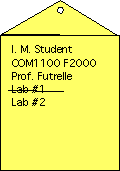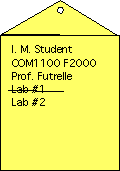General information on Lab Assignments
COM 1100 Fundamentals of Computer Science - Fall 2000
for Professor Futrelle's section
College of Computer Science, Northeastern U., Boston, MA
Page updated on Saturday November 11th 2000
Links to specific labs:
Lab #1 -- Dynamic generation of web pages.
Lab #2 -- Computing web graphics sizes.
Lab #3 -- Web graphics sizes using functions.
Lab #4 --
Using conditional ("if") statements, strings and scope
Lab #5 -- Scope of names
Lab #6 -- Using iteration and conditionals
THIS LAB NOW DUE TUESDAY NOON, NOVEMBER 14th
Lab #7 -- Accessing files to answer queries
Due Tuesday the 21st by noon.
Lab #8 -- Arrays and sorting
To be held Wednesday, Nov 29th.
Due Friday December 1st by 4pm.
- What counts -- what you'll get (or lose) points for
- Handing in your assignment on time.
- Readable, commented source code.
- Properly labeled envelope, floppy, folders.
- Program results in source code or separate file.
- Comments discussing the results.
- And of course, more points if your code compiles,
runs and gets the correct results.
- Attendance
- All students must attend their assigned lab Wednesday sessions once a week.
The remainder of your work can be done wherever, whenever you choose.
- Your code must work on the CCS PCs
- However you finish up your assignment, you must verify that it runs on
the CCS PCs.
- Work from the hard disk -- floppies are for backup only
- Create a folder on your hard drive and do all your work there. Frequently
back up your files, primarily your .cpp files, to your floppy. Don't try to
back up the Debug folder. On the CCS PCs use drive D or the desktop as the
location for your folder.
- When your assignments are due
- Your assignments are due no later than 2pm on the Friday immediately
following the lab. (with some exceptions)
We'd be more than happy to get your assignments before
the deadline -- this could help us speed up the process of getting the graded
labs back to you. (Later in the quarter there may be larger projects with
extended due dates.)
- Hand in your assignments in 161CN
- There is a drop box in 161CN for you to hand in the assignments.
- You must hand in whatever you have done, on time
- Even if you can't get your code to compile or to run, you must hand in
whatever you have been able to do by the deadline. You can hand in additional
material later, for a small amount of additional credit, but nothing can be
handed in after a full solution to the lab is made available, typically by
Tuesday of the next week.
- You are to hand in a floppy disk and a hardcopies of code and results
- Envelopes will be provided and should be labeled as shown in the example
below. The hardcopies should include both your code and your results.
Your floppy should contain a folder that has all your backed up project files, except
the Debug folder (too large and it's not needed, since it gets recreated every time).
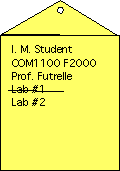
- You must keep at least one additional copy of your floppy and hardcopies
- On various occasions in the past, students have given us their only floppy
and hardcopy. In some cases the disks became unreadable and the student had
to redo their entire assignment. Don't ever let this happen to you. I would suggest
keeping two floppy copies and handing in another one, three in all.
- Label your disk with your identification information and label folders
- All disks look the same unless labeled distinctly and all folders look the
same if they're all called "lab1" or something similar. At the very least, include
some file such as a text file, with your name as its name.
- Comment your code and include your name, class, date, etc., in your comments
- See the example in Friedman/Koffman, page 68. But, in addition, you should
write comments that will explain to someone reading your code, just what it's
all about. Assume you're writing a full explanation of what your code is intended
to do, how it is designed, how it is implemented, and what kind of results it
produces. Assume your writing it for another CS student who is not taking this
course.
- Paste your results at the end of your source code as a comment
- Since most of the labs involve writing results to a small console window,
it is simple to paste the results into a comment block /* .... */ after the end of your
source code. If you do a series of tests, starting with the simplest code and
results, you can paste all your tests in.
- Make comments about your results.
- An unexplained result is pretty useless as it stands. So when pasting results
into your file, or creating a separate file results, you must write comments
about the results, saying what was expected and what was produced and why.
If you include results with no comments, you will lose points.
- Remember: Everything you do to make our grading job easier will help you
- Everything you do to follow directions, label things, get things in on time,
etc., makes our job easier and will help you.
Go to COM1100 home page
Return to Prof. Futrelle's home page