 Locate the lines:
Locate the lines:
Your Tasks
 Locate the lines:
Locate the lines:
// Author: Your Name goes here // Date: Today's date goes hereand enter your name and the actual date .
 Create a function main and run your program. It won't do anything yet but you will know that you have typed the function correctly and have no syntax errors so far. At this point, your main function can be as simple as:
Create a function main and run your program. It won't do anything yet but you will know that you have typed the function correctly and have no syntax errors so far. At this point, your main function can be as simple as:
main()
{
}
 Add two calls to main,
Add two calls to main, BigSquarePair(); // this be the first call PressReturn(); // this will be the last calland run your program again. This time, you should see drawing and text windows.
 Add a Credits function. Refer to the warmup program to see what your credits function should look like. You must do three things to make your Credits function work:
Add a Credits function. Refer to the warmup program to see what your credits function should look like. You must do three things to make your Credits function work:
// FUNCTION PROTOTYPES
 Add a Chat function. You will need to declare a variable to hold the user's name.
Add a Chat function. You will need to declare a variable to hold the user's name.
char name[30]; // name can be up to 29 charactersUse cout to write a prompt to the user and the following to read the reply.
cin.getline(name, 30); // read nameRemember that you must have a function prototype, a function definition, and a call to the function in main. Run your program and make sure its works before you go on.
 Add a MyPicture function. Your picture does not have to be as complicated as mine. You must use at least 20 graphics calls, e.g. PaintRect, SetForeColor, . . .
Add a MyPicture function. Your picture does not have to be as complicated as mine. You must use at least 20 graphics calls, e.g. PaintRect, SetForeColor, . . .Here's a link to Some Basic Graphics Commands.
Do NOT copy my picture. Make this your own picture.
 Make sure that your program has suitable comments. It's easiest to write the comments as you go but add them now if you didn't before.
Make sure that your program has suitable comments. It's easiest to write the comments as you go but add them now if you didn't before.
This program is due at your next lab, Tuesday, September 23, or Wednesday, September 24, depending on you section.
Turn In:
To Make a Screen Snapshot
 Hold down the "Shift" and keys and press 3. You may hear a snapshot click.
Hold down the "Shift" and keys and press 3. You may hear a snapshot click.
 Double click on the hard disk icon on your machine to open the main window.
Double click on the hard disk icon on your machine to open the main window.
 Find an icon named "Picture 1". If there are several picture icons, locate the
one with the highest number. That's the one that was just taken. Double click on
it.
Find an icon named "Picture 1". If there are several picture icons, locate the
one with the highest number. That's the one that was just taken. Double click on
it.
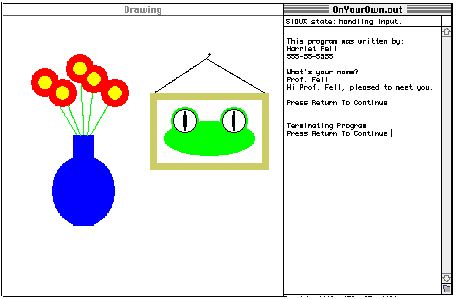
Last Updated: September 28, 1997 11:45 am by